Navigation in the app
In the app's views, you can find navigation elements that quickly take you to notifications, information, and configurations.
Overviews
The navigation bar leads to the overview views:
 |
Notifications |
 |
Log |
 |
Settings |
Breadcrumb navigation
The path that leads to the current view is displayed at the upper edge.
To access a previous view, click an individual entry.
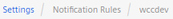
In addition, a link is displayed which returns you to the superordinate overview.

Showing / hiding a display area
Information areas and navigation elements can be shown and hidden, as required.
 |
Shows or hides the plant structure on the left side, for example, in the "Notification rules" view. |
 |
Shows or hides the information panel on the right, for example, in the "User list" view. |
 |
Shows the navigation bar. |
 |
Hides the navigation bar. |
Menu button
You can find relevant commands in the menu of the button with three dots, e.g. in the "Notifications" view:
