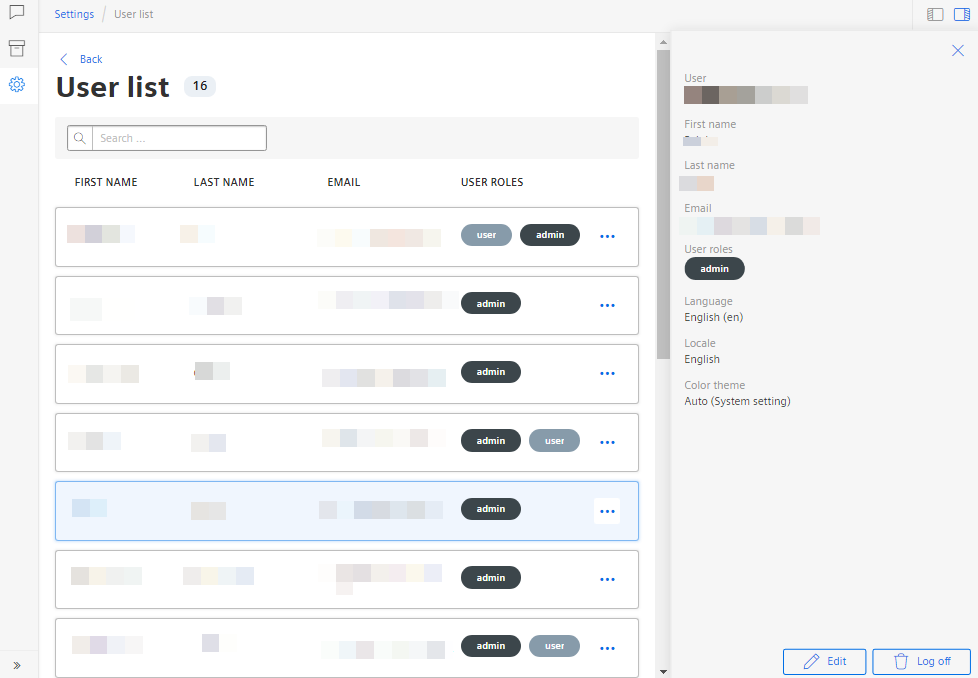Results
Displaying the user list
Description
To show the user list, open "Settings" > "User list".
As an administrator you can view the list of all users. You can also edit any user by clicking  and selecting "Edit".
and selecting "Edit".
An overview of user information is displayed in the information panel, which you can edit by clicking "Edit". You can delete
the selected user account by clicking on  .
.