Android: Enabling the "Keep connection" function
Description
If your mobile device goes into sleep mode, the system prevents apps from accessing the network. This means that, in sleep mode, the Notifier smart device app terminates the connection to the server and you may not receive important notifications in time.
Procedure
To prevent the mobile device from going into sleep mode, follow these steps:
-
Enable the "Background Service" option:
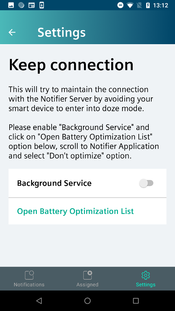
-
Click on "Open Battery Optimization List".
The window for battery optimization of the mobile device opens:
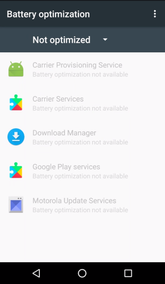
-
Click the down arrow
 at the top of window beside "Not optimized" and select the "All apps" option.
at the top of window beside "Not optimized" and select the "All apps" option.
All apps for which the "Battery optimization" function is enabled are displayed:
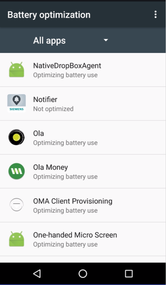
-
Click on the "Notifier" app.
-
Select the "Don’t optimize" option and click on "DONE":
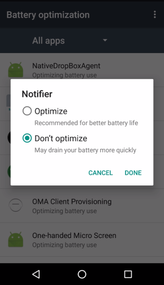
-
Click the back arrow (arrow to the left) to get back to the "Notifier" app.