Creating notification rules
Introduction
To be notified about important events, create at least one notification rule.
Procedure
To create a notification rule, follow these steps:
-
Under "Settings", click "Manage notification rules".
-
Select an asset for which you want to create the notification rule.
If notification rules already exist, they are displayed in this view.
-
Click "Add notification rule".
The "Create notification rule" view is displayed.
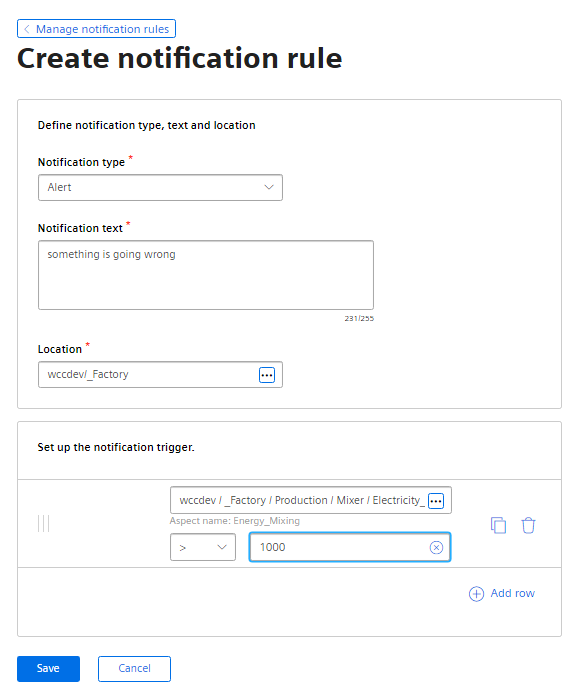
-
Select the notification type: Alert, warning or information.
-
Enter the notification text.
-
Select an asset where an event has occurred.
-
Define when the notification is to be triggered by specifying at least one variable to be monitored and a corresponding comparison value.
To create a condition, select one of the operands >, =, <, and <>.
-
If needed, insert another line and link it with "and" or "or".
-
To copy an existing condition and paste it directly below, click
 .
.
For example, you can quickly create a rule along the lines of "Variable is less than ... OR is greater than ...".
-
To change the order of the conditions, drag-and-drop an entry to a different location.
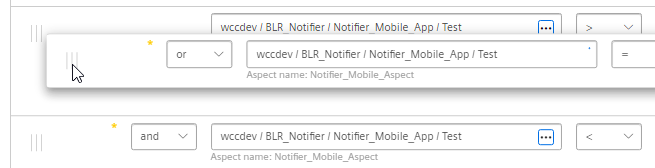
-
Click "Save".
The rule will be displayed under "Manage notification rules" and applied to notifications.