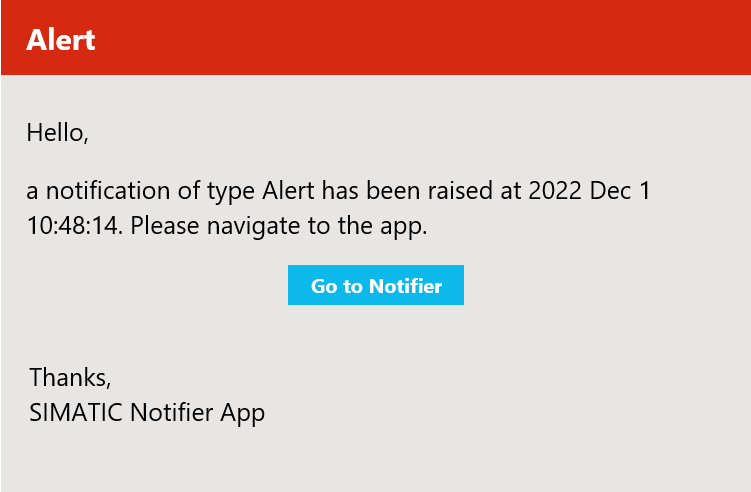Results
Sending notifications via email
Description
You can also send the notifications that are displayed under "My notifications" by email. You make the settings for this in the filter settings.
Procedure
To set up an email notification, follow these steps:
-
In the "Settings", click "Manage my notifications".
-
Click "Add filter".
-
Activate the "Email" option:

-
Set your desired filter criteria.
-
Click "Save".
Result
As soon as a notification is triggered, it is displayed under "My notifications" and sent by email.