Notifications
Start page
The start page shows the available notifications.
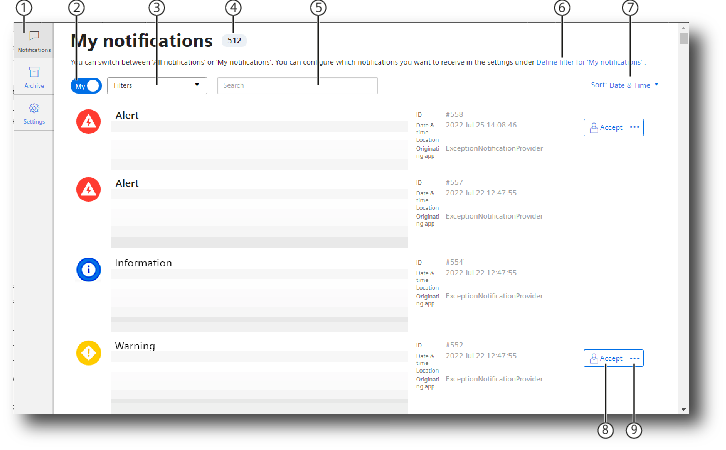
|
① |
Navigation bar |
|
② |
"My" / "All" notifications button |
|
③ |
Select filter |
|
④ |
Number of the total existing notifications |
|
⑤ |
Enter search text |
|
⑥ |
Link to "Define filters" |
|
⑦ |
Select sorting |
|
⑧ |
Accepting notification |
|
⑨ |
Menu with further options |
If you have scrolled down in the view, the "Go to top" button appears at the bottom of the view.
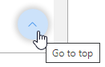
-
To go to the top of the page, click the button.
Navigation bar
The navigation bar provides access to the Notifier views.
|
Tab |
Description |
|
|---|---|---|
|
|
Notifications |
Display notifications here:
|
|
|
Archive |
Shows the 200 most recently remedied or deleted notifications. Archived notifications are available in the platform for 365 days from the day they are archived. |
|
|
Settings |
Offers access to:
You can find information on user and usage information here: Shows user information |


