What's new in SIMATIC Notifier V1.12?
Version V1.12
No new features were entered in Version 1.12. Instead, small error corrections and improvements were carried out.
Version V1.11
New pricing model
-
New pricing model and support for the new Packaging & Pricing.
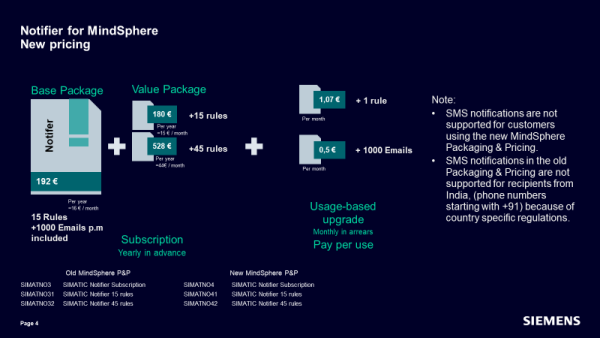
The SMS notification is not supported for customers using the new Packaging & Pricing.
More user-friendly user interface
-
The user can select a color scheme to display the app.
-
The application is also available in Spanish and in Chinese.
API
-
The API has been extended so that notifications can be triggered and deleted via the ConfigurationID
Version V1.10
SMS notifications
-
In addition to push and email notifications, the sending of SMS notifications is also supported.
Version V1.9
Email notifications
-
Notifications can be sent via email.
API extensions
-
With new extensions, you can list and accept notifications via API.
User list
-
A user list is available. The inactive users can be removed by the administrator.
Bad Quality Code
-
Notifications with Bad Quality Code are no longer considered.
Version V1.8
API access
-
Notifier offers the option to access the notifications via API.
Version V1.7
No new features were entered in Version 1.7. Instead, small error corrections and improvements were carried out.
Version V1.6
Delete notifications
-
The app now offers the option to delete the notifications.
Version V1.5
Sending and receiving notifications from Performance Insight and Energy Manager.
-
You can now be notified of serious events not only by SIMATIC Notifier but also by Performance Insight and Energy Manager. In the Notifier, the notifications from Performance Insight and Energy Manager are identified and classified.
Version V1.4
Identifying incorrect notification rules
-
If notification rules refer to assets or variables that no longer exist (because they have been deleted after creating the rule), these rules are now marked with an icon to help you identify them faster. The navigation bar on the left shows an error symbol next to the settings when at least one rule has problems. In the notification rules list, each rule with errors has an indicator so you can easily edit any rules that have problems.
Operation of the notification rules interface has been improved
-
Scrolling through all input fields has been optimized. You can use keyboard shortcuts to copy and paste multiple assets or variables. The function to autocomplete is now available in order to more effectively add and edit new and existing rules.