Accepting notifications
By accepting a notification, you signal to other users that you will take care of the underlying problem. You can reset the acceptance of a notification.
Procedure
-
To accept a notification, click "Accept" in the list of notifications.

The acceptance is displayed in the list of notifications.
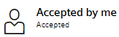
-
To reset the acceptance of a notification, click
 .
.
NOTE
The archive of the Notifier app displays the 200 most recently accepted notifications. The accepted notifications are saved for 365 days on the platform starting at the time of archiving.
If user groups are set up in the app, the users of a group are notified of the events in the specified order. If one user can not accept the notification, it is forwarded to the next one.
Accepting a notification outside of the Notifier
If a notification was accepted outside of the Notifier, e.g. via the OpenAPI interface, or the user is no longer registered in the Notifier, then the accepted notification is marked with the respective email address.
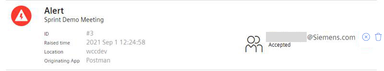
NOTE
A notification is marked as "Automatically resolved" and displayed in the "Archive" tab if the following conditions apply:
The notification has not been accepted by any user.
The reason for triggering the notification no longer exists, e.g. if the value of the variable no longer corresponds to the value in the notification rule.
A notification for a subtenant was accepted by an administrator/user of the tenant. ("Accepted by others")