Integrating variables
Customized variable and alarms
-
Select the "Advanced" tab in the "MTA Asset Config".
-
Click the "Add variables" button.
An input line for the new variable appears -
Click the small arrow > on the left of the text box.
-
Click the "Add configuration" button.
The selection of triggers is displayed: -
Select the desired trigger with a mouse click.
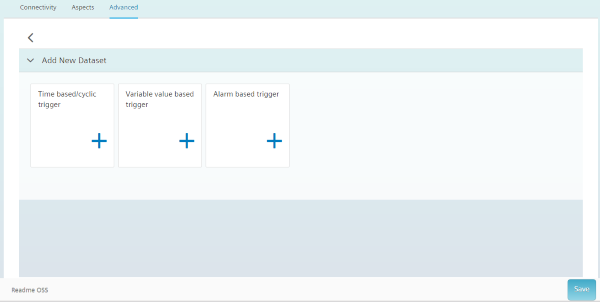
Time-based / cyclic trigger
In MindSphere, time-based cyclic data acquisition is carried out in a similar way to SINUMERIK control systems.
However, the addresses are different.
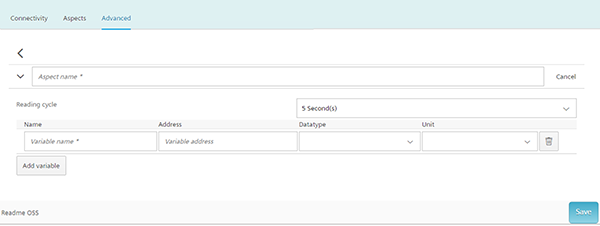
Trigger based on variable values
-
Define the new aspect.
Enter the appropriate values. -
Click the "Save" button.
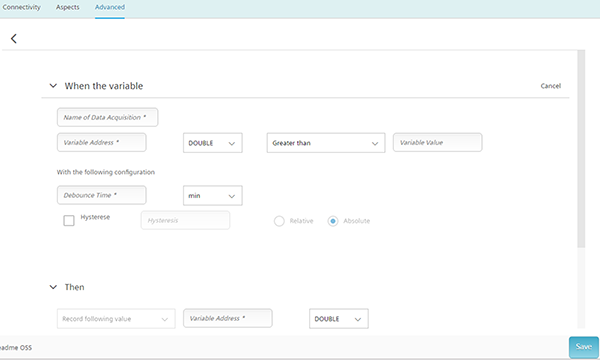
Variable types
Several examples of acquiring variables from a FANUC control are listed in the following table.
Additional variables, which are supported by the FOCAS library, are also possible.
Additional information on integrating the variables in MindSphere is provided in Chapter: MTConnect - Example: Integrating variables
|
Name |
Data type |
Address |
|---|---|---|
|
AxisAbs1 |
DOUBLE |
/TPC/focas/cnc/dynamic2/pos/absolute[1] |
|
AxisAbs2 |
DOUBLE |
/TPC/focas/cnc/dynamic2/pos/absolute[2] |
|
AxisAbs3 |
DOUBLE |
/TPC/focas/cnc/dynamic2/pos/absolute[3] |
|
AxisRel1 |
DOUBLE |
/TPC/focas/cnc/dynamic2/pos/relative[1] |
|
AxisRel2 |
DOUBLE |
/TPC/focas/cnc/dynamic2/pos/relative[2] |
|
AxisRel3 |
DOUBLE |
/TPC/focas/cnc/dynamic2/pos/relative[3] |
|
Axis1_dist |
DOUBLE |
/TPC/focas/cnc/dynamic2/pos/distance[1] |
|
Axis2_dist |
DOUBLE |
/TPC/focas/cnc/dynamic2/pos/distance[2] |
|
Axis3_dist |
DOUBLE |
/TPC/focas/cnc/dynamic2/pos/distance[3] |
|
Axis1 |
STRING |
/TPC/focas/cnc/axisname[1] |
|
Axis2 |
STRING |
/TPC/focas/cnc/axisname[2] |
|
Axis3 |
STRING |
/TPC/focas/cnc/axisname[3] |
|
Spindle1 |
STRING |
/TPC/focas/cnc/spdlname[1] |
|
ActFeedRate |
DOUBLE |
/TPC/focas/cnc/dynamic2/actf |
|
SequenceNr |
DOUBLE |
/TPC/focas/cnc/dynamic2/seqnum |
|
feedRateIpoOvr |
DOUBLE |
/TPC/focas/pmc/pmcrng/G/byte[1,12](mmm_fanuc_feedoverride) |
|
speedOvr |
DOUBLE |
/TPC/focas/pmc/pmcrng/G/byte[1,30](mmm_fanuc_spindleoverride) |
Alarm-based trigger
For a FANUC control, you must configure the alarm area to be acquired.
In MindSphere, alarms are acquired in a similar way to SINUMERIK control systems.
As a minimum, you must set up one "Alarm-based trigger".
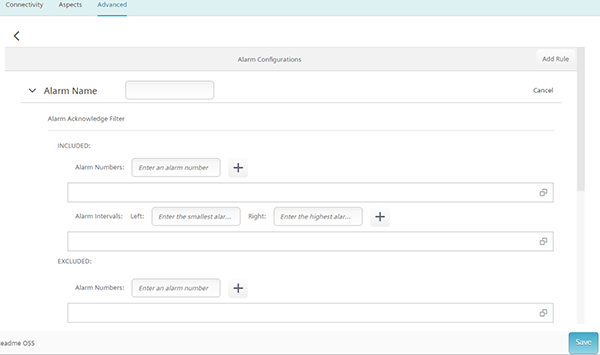
Alarm types
FANUC controls support 16 alarm types. In turn, each alarm type can have up to 10,000 numerical variables.
The following table lists all of the possible alarms:
|
Fanuc alarm type |
Fanuc alarm name range |
Numerical alarm ID area |
|---|---|---|
|
SW |
SW0000 – SW9999 |
100000 – 109999 |
|
PW |
PW0000 – PW9999 |
110000 – 119999 |
|
IO |
IO0000 – IO9999 |
120000 – 129999 |
|
PS |
PS0000 – PS9999 |
130000 – 139999 |
|
OT |
OT0000 – OT9999 |
140000 - 149999 |
|
OH |
OH0000 – OH9999 |
150000 - 159999 |
|
Sv |
Sv0000 – Sv9999 |
160000 - 169999 |
|
SR |
SR0000 – SR9999 |
170000 - 179999 |
|
MC |
MC0000 – MC9999 |
180000 - 189999 |
|
SP |
SP0000 – SP9999 |
190000 - 199999 |
|
DS |
DS0000 – DS9999 |
200000 - 209999 |
|
IE |
IE0000 – IE9999 |
210000 - 219999 |
|
BG |
BG0000 – BG9999 |
220000 - 229999 |
|
SN |
SN0000 – SN9999 |
230000 - 239999 |
|
EX |
EX0000 – EX9999 |
240000 - 249999 |
|
PC |
PC0000 – PC9999 |
250000 - 259999 |
-
Either configure the individual subranges - or all of the alarms at once.
-
To acquire all of the alarms, configure the range from 100,000 to 260,000.
Example
You want to see the display of all software alarms:
Enter:
-
Left: 100,000
-
Right: 260,000