Installation with the 3rdPartyController
Procedure
-
Double-click the file "3rdPartyControllerSetup.exe".
-
If you have not installed the appropriate Internet Explorer, a message will appear indicating this, e.g. "The program requires Internet Explorer 6 or higher".
Installation is canceled and you first have to install the appropriate Internet Explorer.
Then restart the client installation.
-
-
The welcome screen opens.
The installation language is English.
Click "Next >".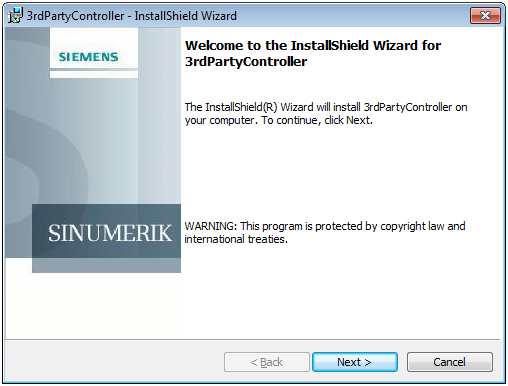
-
Use the recommended installation folder for the installation of the 3rdPartyController.
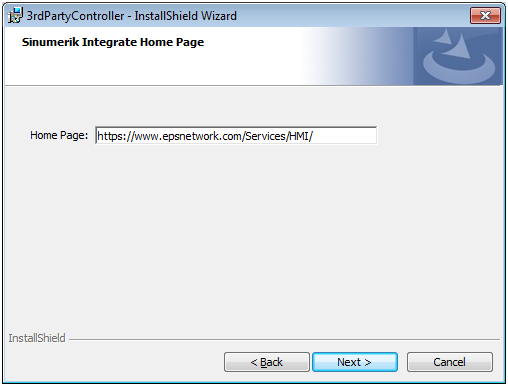
-
Click "Next>".
The installation is performed.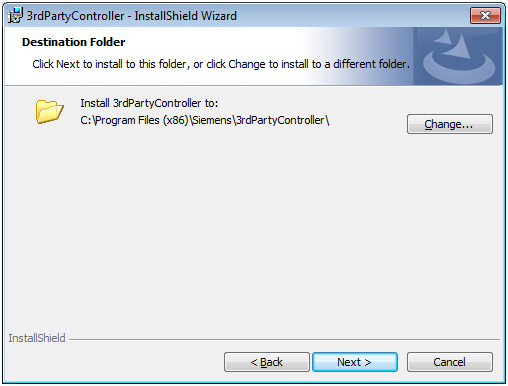
-
You are prompted to restart the system after the installation has been completed.
Click the "No" button to edit the settings and replace the current drivers with your drivers.
Currently, 2 drivers are available in the 3rdPartyController package:-
Fanuc driver
-
MTConnect driver
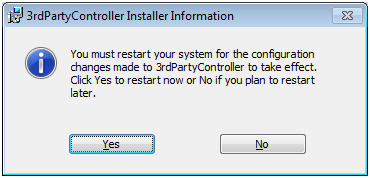
-
-
After you have installed your drivers, perform a restart.