Replace the current driver with the Fanuc driver
Procedure
To integrate "FanucModule", you have to replace the current driver with the Fanuc driver. To do this, adapt the "settings.ini" configuration file of the client.
If the client was installed in the standard directory, then the "settings.ini" file is located in the following directory:
C:\Program Files(x86)\Siemens\MH\settings.ini
-
Open the file with any editor.
-
Search the following entries:
-
[DispatcherConfig],
-
[DispatcherLibraries]
-
[GenTechConfig]
-
-
Change these areas as follows:
[DispatcherConfig]
;Primary="ePSStore"
Primary="ePSFanuc"[DispatcherLibraries]
ePSStore="GenTechAccess.dll"
ePSFanuc="GenTechAccess.dll"[DispatcherMapping][GenTechConfig]
ePSStore="GTePSDataStore.ePSDataStoreRequestFacto"
ePSFanuc="{f36e2831-f2f5-4788-b25f-0d5c6b5f524e}"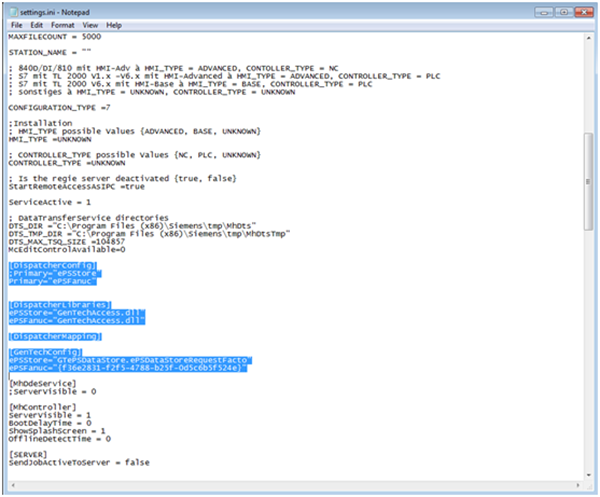
-
Save your changes and restart the computer to activate the changes.