Results
Configuring FanucModule and MindSphere
Requirement
Carry out a restart to configure the IP address of the machine to be connected in the "FanucModule".
Configuring FanucModule – connecting to the machine
-
Right-click the "FanucConfig" icon in the info area of the "system tray" task bar.

-
Select "Open configuration".
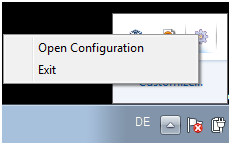
-
Enter the IP address of the FANUC controller, e.g.
-
Fanuc CNC address: 127.0.0.1
-
In most cases, the TCP port should not be changed.
Click "OK".
The configuration has been activated, and the FanucModule is ready to acquire data.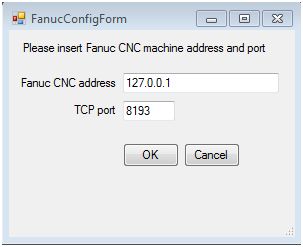
-