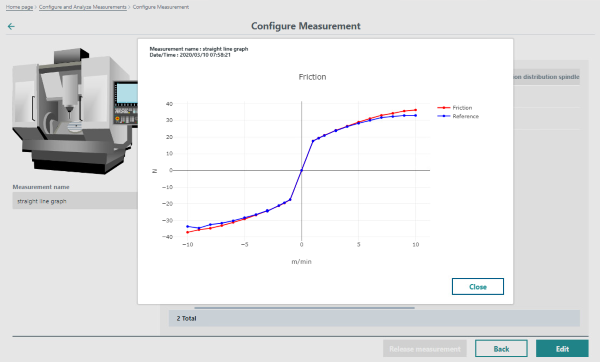Results
Graphically displaying measurement results
The following measurement results are also graphically displayed:
-
Equability
-
Stiffness
-
Backlash
-
Friction dry
-
Signature
-
Frequency response
Graphical display for "Signature"
-
On the "Configure Measurement" page, open the "Measurement Results" tab.
The results are displayed as a table.
-
Click on the "Eye" icon for the desired measurement result.
The measurement result is displayed as a diagram.
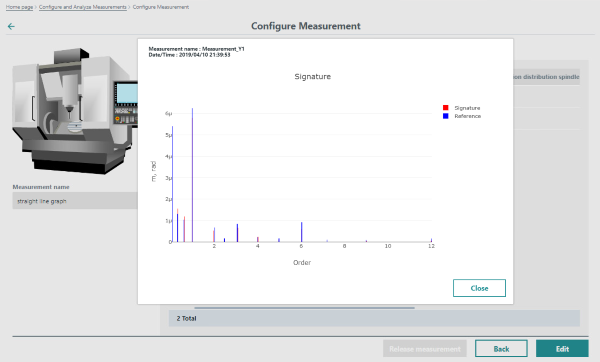
Graphical display of other characteristics
-
On the "Configure Measurement" page, open the "Measurement Results" tab.
The results are displayed as a table. Results, that can be graphically displayed, are underlined.
-
Click on the appropriate measurement result.
The measurement result is displayed as a curve.