Displaying the measurement results as table
Depending on the mechanical components of the machine, the following values are calculated after a successful measurement.
|
Mechanical system |
Number of encoders |
Equability |
Stiffness |
Friction dry |
Friction distribution |
Signature |
Backlash |
Quadrant error |
Frequency response |
|---|---|---|---|---|---|---|---|---|---|
|
Direct linear motor Direct torque motor |
1 |
Yes |
No |
Yes |
No |
Yes |
No |
Yes |
Yes |
|
Ball screw |
1 |
Yes |
No |
Yes |
No |
Yes |
No |
Yes |
Yes |
|
Ball screw Rack-and-pinion drive |
2 |
Yes |
Yes |
Yes |
Yes |
Yes |
Yes |
Yes |
Yes |
If the measurement results exceed threshold values, the corresponding characteristic values are marked with a warning or service icon.
Elements in the "Measurement Results" tab
The "Measurement results" tab contains a table with the measurement results in relation to the selected characteristic values, as well as icons.
The table has the following columns:
-
Date
-
Time
-
Equability (N)
-
Stiffness (N/μm)
-
Backlash (μm)
-
Friction dry (N)
-
Friction viscous (Ns/m)
-
Quadrant error (μm)
-
Friction distribution spindle nut (%)
-
Friction distribution guidance (%)
-
Frequency response (Hz)
-
Status
-
Signature
The following symbols are available:
|
Symbol |
Function |
|---|---|
 |
Displays the signature values. |
 |
Graphically displays the signature values. |
 |
Deletes the measurement result. |
 |
Opens dialog box "Define measurement as reference measurement". |
 |
Displays the alarm that the threshold values for the corresponding characteristic value have been exceeded. |
 |
Displays that the service organization must be contacted. |
Storage of the measurement results
The last 100 measurement results are stored in the database of Analyze MyMachine/Condition. If an additional measurement is performed, the oldest measurement result is automatically deleted.
Reference measurements are excluded from automatic deletion. However, if you define 100 measurement results as the reference,
it is not possible to receive an additional measurement result. In such a case, delete some measurement results manually or
remove the reference.
For more information on reference measurements, see Chapter: Defining a measurement as a reference
Procedure
-
On the "Configure and Analyze Measurements" page, click on the required measurement.
The "Configure Measurement" page is then opened. -
Open the "Measurement Results" tab.
The measurement results for the selected machine are displayed in a table.
The measurement results for linear axes are always displayed metrically, even if the selected machine is operating with measurements in inches.The actual measurement can be found at the start of the list or in the second row when a reference measurement is defined.
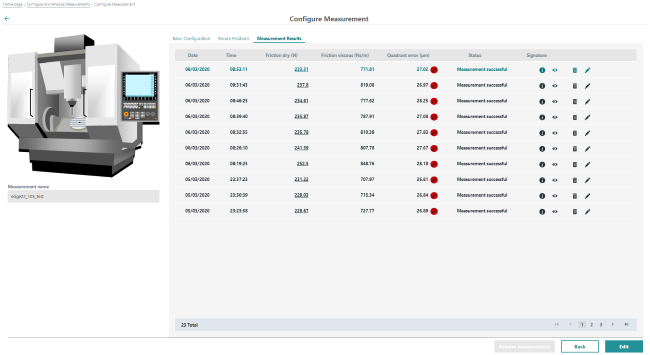
NOTE
If a new measurement result is generated while tab "Measurement Results" is open, then this result is only displayed after manually updating the web page (F5).