Results
Analyzing measurement results
Procedure
On the "Analyze Measurement Results" page you can see the tree structure of the selected measurements on the left.
-
Activate the checkbox of the required parameter.
Each parameter is displayed in its own separate diagram.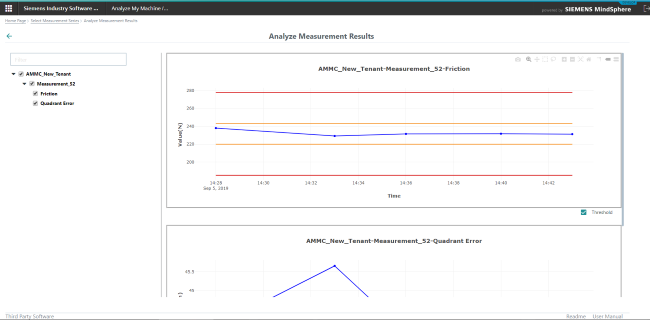
-
Activate the checkbox under the diagram to display the threshold values.
NOTE
Threshold values can only be displayed if the measurement has "Referenced" status. Otherwise, the checkbox will not be displayed.