Defining a measurement as a reference
In a reference measurement, you create the threshold values for the following:
-
Warning (warning threshold)
If the value is exceeded, you receive a warning on the SINUMERIK control.
-
Service (service thresholds)
If the value is reached, you receive a note on the SINUMERIK control that maintenance must be performed.
The reference measurement is always displayed, color-highlighted at the top in the measurement results table.
Requirement
-
You have executed a measurement program.
-
A valid measurement result is available.
-
You have the "OEMCommissioningEngineer" role.
Procedure
-
On the "Configuring and Analyzing Measurements" page, click on the required measurement.
The "Configure Measurement" page is then opened. -
Open the "Measurement Results" tab.
The table of measurement results is displayed.
-
Click the "Edit" icon in the icon list on the right-hand side.
The "Define <timestamp> as reference measurement" dialog opens.
-
Enter the required threshold values for the following characteristic values:
-
Equability
-
Stiffness
-
Friction
-
Backlash
-
Quadrant error
-
Signature
-
Frequency response
- OR -
Select the checkbox "Set default thresholds" if you want to use default threshold values.
-
-
To save the values as reference, click the "Save" button.
- OR -
To cancel the operation, click the "Abort" button.
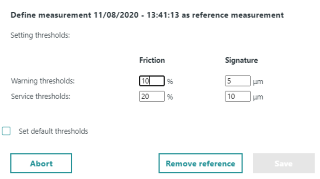
Removing a reference
-
On the "Configure Measurement" page, open the "Measurement Results" tab.
-
Open the reference measurement. The reference measurement is always displayed, color-highlighted at the top.
-
Click the "Remove Reference" button.
NOTE
The threshold values for equability, quadrant errors and signature are absolute values for the deviation.
Example: If the threshold value for quadrant errors is defined to be 50 µm, and the measured value is 53 µm, then the threshold value has been exceeded.