Creating secure positions
To avoid collisions, specify "Secure positions" when preparing the axes for the measurement. To avoid collisions during the measurement, axes not used for the measurement should be brought into a secure position.
Elements in the "Safe Positions"
|
Function |
Description |
|---|---|
|
Name of the measurement |
The field in which the unique name of the measurement is displayed. |
|
"Prolog" tab |
|
|
"Define prolog to ensure collision avoidance (recommended)" option |
When activated, the entered NC code is accepted for the secure position. |
|
"Prolog not necessary" option |
When activated, the NC code is not used for the measurement program. |
|
Input field |
In this field, enter the NC code for the prolog. You can enter up to 2000 lines and up to 256 characters per line. |
|
"Epilog" tab |
|
|
"Define epilog to ensure collision avoidance (recommended)" option |
When activated, the entered NC code is accepted for the secure position. |
|
"No epilog necessary" option |
When activated, the NC code is not used for the measurement program. |
|
Input field |
In this field, enter the NC code for the epilog. You can enter up to 2000 lines and up to 256 characters per line. |
Procedure
-
On the "Configuring and Analyzing Measurements" page, click on the underlined name of the measurement for which you want to set up secure positions
The "Configure Measurement" page is then opened. -
Open the "Secure positions" tab.
-
Click "Edit".
Defining the prolog
-
Activate the "Define prolog to ensure collision avoidance (recommended)" option
-
Enter the NC code in the input area.
Example:
;Prolog_CodeFFWONY360 F5000Z360 F5000MSG("PROLOG EXECUTED") -
Click the "Save" button.
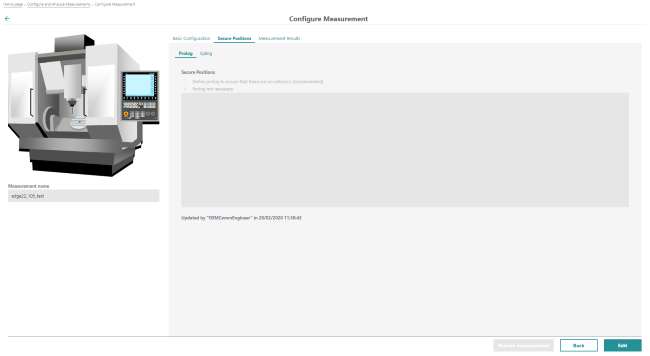
Defining the epilog
-
Activate the "Define epilog to ensure collision avoidance (recommended)" option
-
Enter the NC code in the input area.
Example:
;Epilog_CodeFFWONY360 F5000Z360 F5000MSG("EPILOG EXECUTED")No syntax checkNOTE
Ensure that you enter valid code at this point.
The system does not perform any syntax check.
-
Click the "Save" button.
NOTE
Ensure that you enter valid code at this point.
The system does not perform any syntax check.