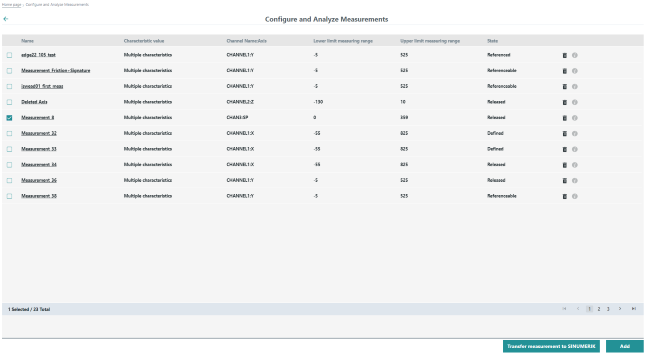Releasing the measurement program
To use a measurement for NC programs, the corresponding measurement of the SINUMERIK control must be made available.
Only one measurement program can be released for the SINUMERIK control at any one time. The corresponding measurement program is color-highlighted in the list of measurements.
Requirement
To permit a release, the measurement must have one of the following states:
-
Released
-
Referenceable
-
Referenced
Procedure
-
Open the "Configuring and Analyzing Measurements" page.
-
Activate the checkbox for the desired measurement.
The "Transfer measurement to SINUMERIK" button is displayed.
-
Click on "Transfer measurement to SINUMERIK".
The automatically generated NC program for the actual measurement is enabled in the SINUMERIK control under the name "<Axis name>_<9-11 characters of the name of the measurement>_<Time stamp>.MPF".You receive a message that the action was completed successfully.
-
Check the creation date in the network drive.
The measurement program can be selected using the Program Manager on the SINUMERIK control.