Open Analyze MyMachine /Condition
Open the following applications on the Edge application home page:
Requirement
-
SINUMERIK Edge is configured.
Further information on the configuration is provided in the "Analyze MyMachine /Condition" Installation Manual.
Procedure
-
Enter the following address in the browser:
https://<ip-address-of-edgebox>:5443/analyzemymachineuiThe home page opens.
-
Enter your Analyze MyMachine /Condition user name and password.
Information on users and rights can be found in Chapter: Managing users and rights. -
Click the "Sign In" button.
-
The launch pad opens.
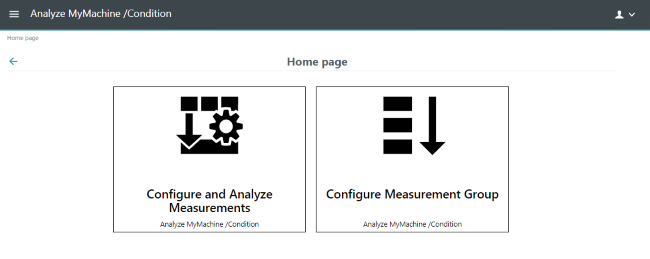
Sign out
-
Open the drop-down list at the top right in the title bar.
-
Select "Logoff".
You are transferred to the SINUMERIK Edge administration page. -
On the SINUMERIK Edge administration page, select "Logoff".