Results
Selecting a measurement
Procedure
-
On the home page, click on "Analyze Measurement Results".
The "Select Measurement" page opens.
All of the available measurements are listed on the left. -
Select the required measurement.
-
Click on the arrow pointing right to transfer the measurement to your selection.
You can select up to 5 measurements. -
Click on the arrow pointing left to remove a measurement from your selection.
-
Click on "Continue".
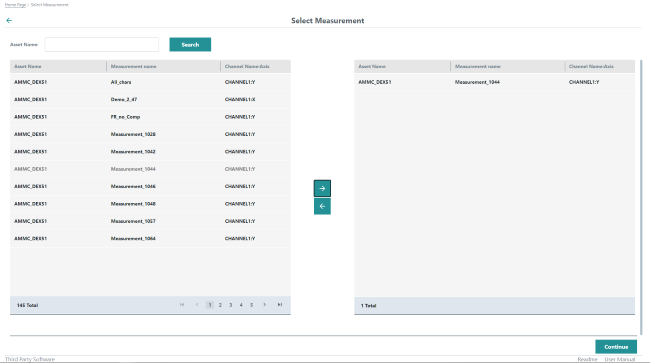
The "Analyze Measurement Results" page opens.