Results
Import Devices
Import devices allows you to browse and select json file to import devices.
Click "Browse" and select the required json file of the device to be imported.
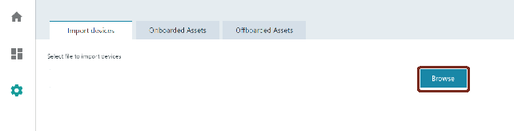
Search Devices: Allows you to search the devices from the imported devices.
Below listed columns are displayed after the JSON file is imported:
-
Select Devices: Allows you to select the devices to be created.
-
Device Name: Displays the device name.
-
Device Type: Displays the device type.
-
Description: Display the device description.
-
Status: Displays the device status.
