Export and Quick Reports
Quintessence
This sections provides information on the below mentioned topics:
-
Export CSV
-
Quick Reports
Export CSV
It allows you to export the historical data in the excel format for all the devices.
Export CSV is possible in below dashboards:
-
Overview/Energy tab
-
Device/Line chart
Quick reports:
It allows you to export the data in XLSX and PDF formats.
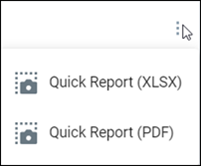
When you click on "Quick Report (PDF)", a pdf with all the details of the report will be generated.
When you click on "Quick Report (XLSX)", an excel showing below details will be generated with two different sheets:
-
Chart (The widgets visual and report properties are shown)
-
Values
"Chats" sheet of a report will show below details.
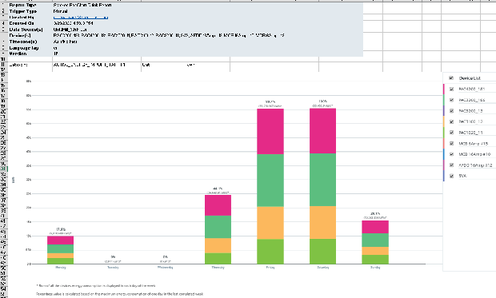
"Values" sheet of a report will show the below details.
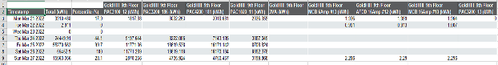
This feature is available in the below dashboards:
-
Overview Dashboard: Stacked Bar chart and Sankey Diagram
-
Device Dashboard: Bar Chart, Line Chart & Heatmap