Results
Activating Application
Introduction
The below topic describes how to activate SENTRON Powermind in the Insights Hub dashboard and how to add users.
Overview
Tenant administrator cannot see SENTRON Powermind in Insights Hub dashboard. Follow the steps below to activate SENTRON Powermind.
Steps to Access SENTRON Powermind
-
Login to "Insights Hub".
-
Navigate to "Insights Hub Settings".
-
Click "View users".
-
Enter e-mail id/username in the search bar under the "Users" section.
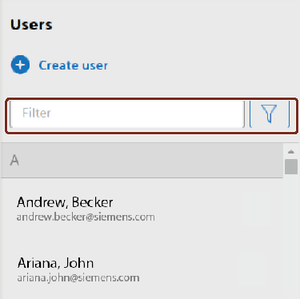
-
Select the user name.
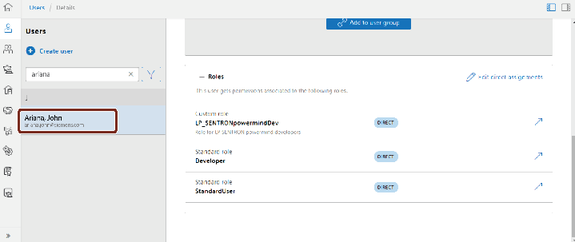
-
Click "Edit direct assignments".
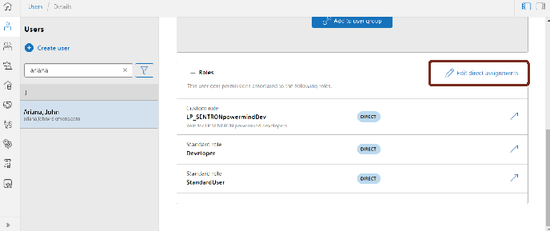
-
Select "admin" or "user" to enable SENTRON Powermind application in the Insights Hub dashboard.
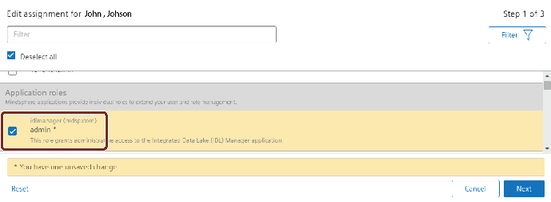
The SENTRON Powermind application is now available on the Launchpad.
NOTE
If "User" is not created, follow the steps given in next topic "Create Users".