Modifying the question catalog
This "Settings" tab is accessible only to the administrators. The administrator can customize the question catalog via the "Questions" button.
The mandatory questions are relevant for the system and cannot be changed. You can only modify the optional questions in this step.
You can deactivate the question with the option button. The deactivated question is hidden in the "Problem Description" and in the "Problem Editor".
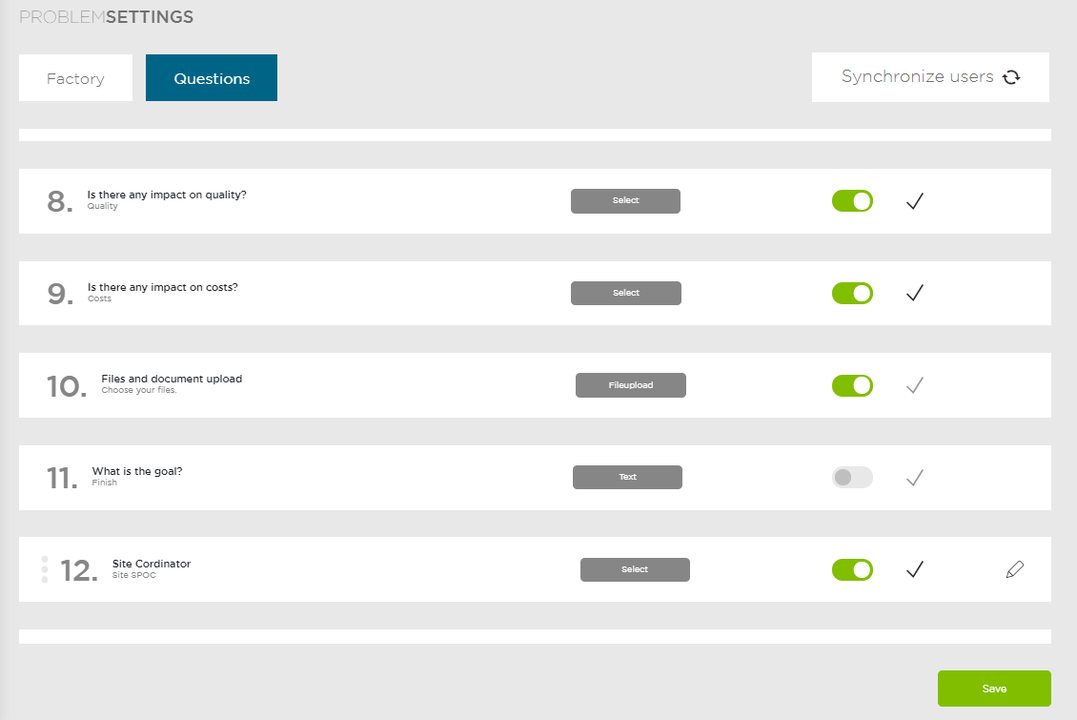
Adding new questions
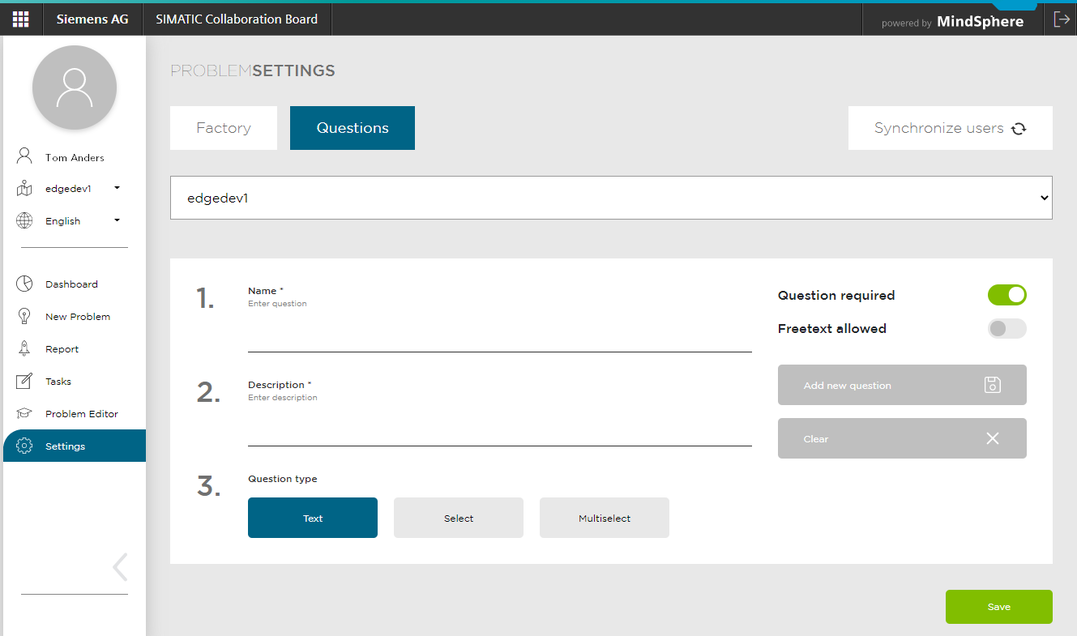
Follow these steps:
-
Fill in the "Name" and "Description" fields.
-
Select the question type
- Text
- Select
- Multiselect -
For questions with selection, fill in the possible values.
-
The "Question required" option button is enabled by default.
Note that this selection also affects the problems described above that have not been solved.
If necessary, switch off the "Question required" option button. -
Click "Add new question".
-
Click "Save".