Enable access to a SINUMERIK controller¶
Variants of SinumerikAdapter applications and supported devices¶
| hardware setup | application setup | supported features | supported devices |
|---|---|---|---|
| SINUMERIK Solutionline & SINUMERIK ONE / Ethernet connection | SinumerikAdapter-Edge-Vxx & SinumerikAddOn4Edge_xxx | full functionality | SINUMERIK ONE 1740/1750/1760 (all GIV versions) ; 840D SL (GIV 4.5 SP4; GIV 4.7 and newer) |
| SINUMERIK Solutionline & SINUMERIK ONE / Ethernet connection | SinumerikAdapter-Edge-Vxx | without high frequency data collection | SINUMERIK ONE 1740/1750/1760 (all GIV versions) ; 840D SL (GIV 4.5 SP4; GIV 4.6 * ; GIV 4.7 and newer) |
| SINUMERIK Powerline / MPI connection | SinumerikAdapterPowerLine-Edge-Vxx | without high frequency data collection | 840 PL (GIV 7.4.36) ** |
* GIV 4.6: does not support high frequency data collection. Do not install SinumerikAddOn4Edge package!
** tested with IE/PB LINK PN IO MLFB: 6GK1411-5AB10
Most likely functioning (but not part of the test)
- 840 PL newer than GIV 7.4.36
Attention
The support of Powerline controllers is not available in general. To get this feature unlocked, please contact the SIEMENS support and clarify the compatibility to your specific setup and additional hardware requirements.
Installation of the SinumerikAdapter application¶
The SinumerikAdapter is an application used to connect the SINUMERIK EDGE to a SINUMERIK machine and provide data and service connectivity to SINUMERIK EDGE applications.
Select the application "sinumerikadapter" with the released version related to the firmware version installed on your SINUMERIK EDGE to install it on your connected SINUMERIK EDGE device.
Hint
If you have unlocked the Powerline connectivity feature, you have to choose the correct variant of the SINUMERIK Adapter application (Please review the Variants section).
Please refer to chapter Application Management for detailed information how to install an application on your SINUMERIK EDGE device.
For detailed description how to configure SinumerikAdapter please refere to the chapter below.
Preconditions¶
- To use the SinumerikAdapter, the system application "adapterframework" must be installed.
- To use the SinumerikAdapter's custom alarm texts feature, the system application "sambaserver" must be installed.
- If high frequency data is required, the SinumerikAddOn4Edge package must be installed on the SINUMERIK controller.
- To use high frequency data, the license "Machine Tool Framework (pro)" is required.
- The SINUMERIK license “SINUMERIK Operate /NCU” (6FC5800-0AS00-0YB0) is needed to run SINUMERIK.
- The SINUMERIK license “Run MyHMI /3GL” (6FC5800-0AP60-0YB0) is needed to run SINUMERIK Edge.
Remarks & Version Restrictions¶
- Restriction: Currently SinumerikAdapter only supports the connection to a single NCU. Multi-NCU scenarios are not supported.
- Remark: In case SinumerikAdapter does not deliver data while using a NCU serial number with leading zeros, please review the Troubleshooting section.
- Restriction: Only english language is supported for alarm texts.
Installation on SINUMERIK controller¶
If high frequency data is required, there must be an addon installation on the SINUMERIK controller. To download this package, please follow this instructions.
For detailed information how to prepare the SINUMERIK controller for gathering data via SINUMERIK EDGE, please refere to the SinumerikEdgeHFDataCommisioning manual delivered with the SinumerikAddOn4Edge package matching the version of the corresponding SinumerikAdapter.
Configuration of the SinumerikAdapter application¶
Ethernet Connection settings¶
Hint
The Ethernet connection is only availale, if you have installed the SinumerikAdapter application. It will not work with an installed SinumerikPowerLineAdapter release variant. (Please review the Variants section)
The SinumerikAdapter ships with an IP address of 192.168.214.1. This allows it to communicate with the default machine network of a SINUMERIK NCU.
To change this configuration, the datasource configuration of the SinumerikAdapter IndApp needs to be edited. Use the configuration backend in the Insights Hub for this modification.
Relevant part of SinumerikAdapter configuration
"datasourceConfig": {
"providedDatasource": [
{
...
"meta": {
"ipAddress": "192.168.214.1",
"controlType": "840Dsl",
"serialNumber": ""
},
...
},
...
]
}
| element | explaination |
|---|---|
| ipAddress | The IP Address of the connected Machine. |
| controlType | Must be set to '840Dsl' or 'ONE'. See chapter (Control Type)[./sinumerikadapter.md#control-type] |
| serialNumber | The serial number of the connected machine. See chapter (Serialnumber)[./sinumerikadapter.md#serialnumber] |
Control Type¶
The SinumerikAdapter supports the two control types: "SINUMERIK 840D sl" and "SINUMERIK ONE". The default configuration of the SinumerikAdapter fits to the manufacturer settings of a "SINUMERIK 840D sl". The default controlType is "840Dsl". For communication with a SINUMERIK ONE the controlType in the configuration needs to be changed to "ONE".
The SinumerikAdapter supportes the listed control types:
- "840Dsl"
- "ONE"
If the configured controlType does not match to one of those, the SinumerikAdapter will not start.
Attention
The SinumerikAdapter does not validate the configured controlType against the connected device. As such, connection issues may occur if the configured controlType differs from the connected machine.
Serialnumber¶
The SinumerikAdapter needs to be configured with the correct serial number of the connected NCU. If the configured serial number does not match with the connected NCU, the SinumerikAdapter will report a license error and block all access to the machine.
To configure the serial number, the providedDatasource configuration of the SinumerikAdapter IndApp needs to be edited. Use the configuration backend in the Insights Hub to do so.
You can find the serial number of your machine by using the HMI
(Setup -> Mach. Data -> General MD -> 18030[0] $MN_HW_SERIAL_NUMBER)
or under this BTSS address:
/NC/_N_NC_TEA_ACX/$MN_HW_SERIAL_NUMBER
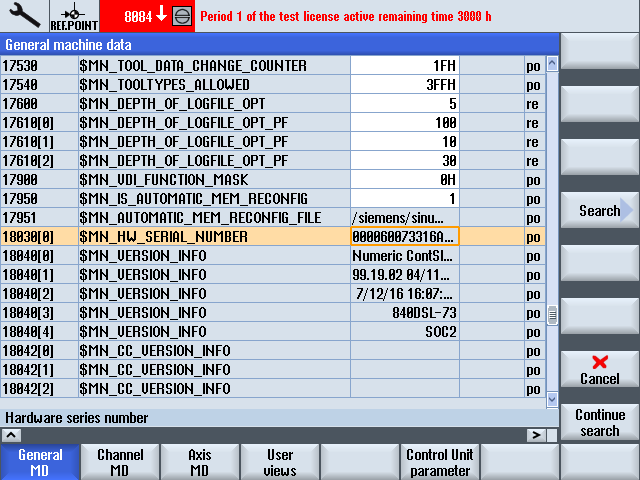
Attention
Do not change any other section of the SinumerikAdapter's datasourceConfig other than the datasourceId and meta.
MPI Connection settings¶
Hint
The MPI connection is only availale, if you have installed the SinumerikPowerLineAdapter release variant of the SinumerikAdapter application. If this variant is not available for installation, please contact the SIEMENS support to get it unlocked. (Please review the Variants section)
The MPI connectivity requires a installed gateway component, which enables Ethernet to MPI routing. The SIEMENS Support will help you with that setup.
The SinumerikPowerLineAdapter must be configured to connect a SINUMERIK NCU through this gateway.
Relevant part of SinumerikAdapter configuration
"datasourceConfig": {
"providedDatasource": [
{
...
"meta": {
"gatewayAddress": "192.168.214.1",
"MPIAddress": "13",
"controlType": "840Dpl",
"subnet": "FD41-3"
},
...
},
...
]
}
| element | explaination |
|---|---|
| gatewayAddress | The IP Address of your gateway component. |
| MPI Address | The MPI Address of the connected Machine. |
| controlType | Must be set to '840Dpl' |
| subnet | The S7-Subnet-ID of the connected MPI network of your gateway. This information can be found in the network configuration of the installed gateway component (most common: TIA portal project - see screenshot). Must not be empty! If your connected gateway does not require a S7-Subnet configuration, just configure this as "0000-0" |
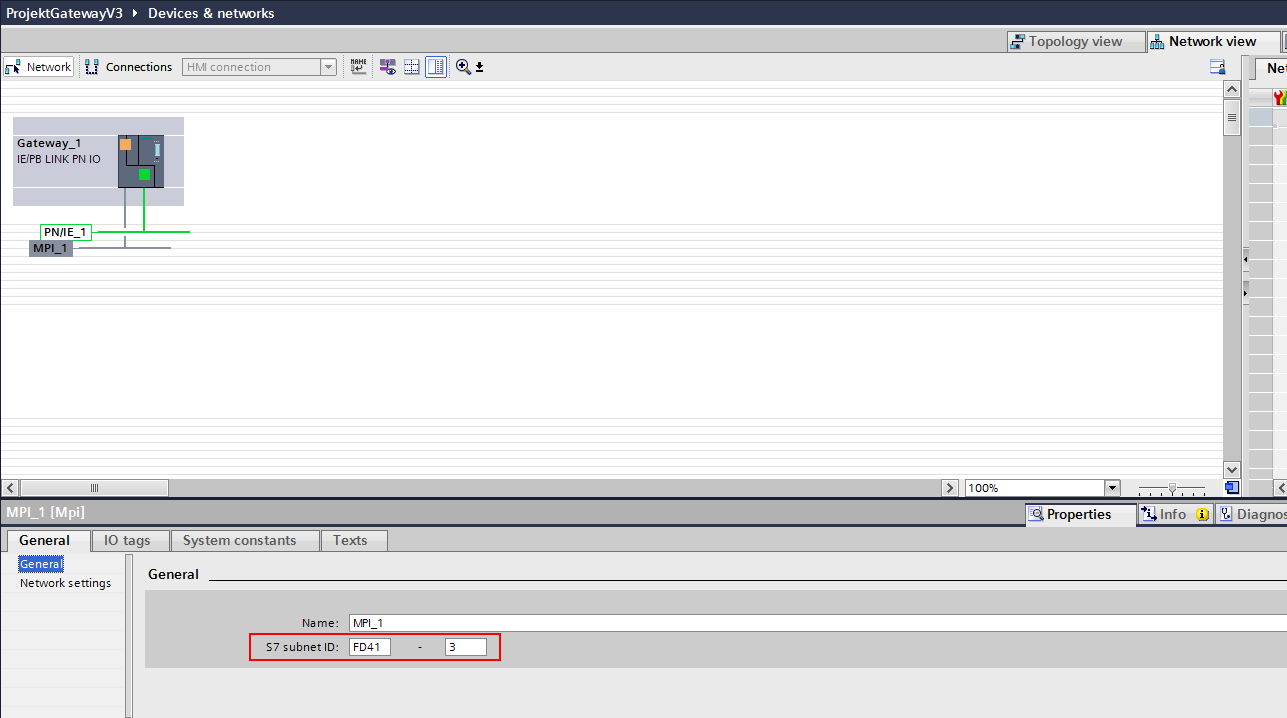
Custom Alarmtexts¶
The SinumerikAdapter offers the possibility to use custom HMI alarm text files. Those texts will be used for alarm reports.
To use custom alarm texts with SinumerikAdapter, you need to copy the relevant files into the Samba share of the SINUMERIK Edge.
!!! Hint: You can mount the Samba share of the SINUMERIK Edge to the Sinumerik HMI to copy those files. The usage of Samba Server is documented here.
!!! Attention: Only english language is supported.
Instructions:
- Navigate to the folder "sinumerikadapter" in the SINUMERIK Edge Samba share.
- Create the required folder structure for lng and cfg folders, based on your HMI setup. The supported folder structure is:
/user/sinumerik/hmi/lng
/user/sinumerik/hmi/cfg
/oem/sinumerik/hmi/lng
/oem/sinumerik/hmi/cfg
/addon/sinumerik/hmi/lng
/addon/sinumerik/hmi/cfg
- Copy the *.hmi and *.qm files from the lng folders of the HMI file system into the corresponding folders on the SINUMERIK Edge Samba share.
- Copy the slaesvcconf.xml and slaesvcadapconf.xml files from the cfg folders of the HMI file system into the corresponding folders on the SINUMERIK Edge Samba share.
- Restart the SinumerikAdapter application.
Provided Services¶
parameter-service/v1¶
The SinumerikAdapter enables access to a SINUMERIK NCU by implementing a parameter-service/v1 provider. General information about configuration and usage of the parameter-service are documented in the service documentation.
Attention
You dont need to change the parameter-service/v1 section of the SinumerikAdapter. The service will be configured automatically. Only configure connected applications.
For a reading operation, "accessType" 'r' must be added in order to configure the service correctly. You dont have to specify datapoints for reading access.
Firewall permissions¶
The SinumerikAdapter activates a firewall that protects parameters from being written without permission. For modifying partameter access, an application must require access, using accessType "w" and specify a list of required parameters. Those parameters will be used to fill the SinumerikAdapters whitelist. All write requests will be denied unless they are whitelisted.
example:
"datasourceConfig": {
"requiredDatasource":[{
"datasourceId": "SINUMERIK_NCU1",
"type" : "SINUMERIK",
"services": {
"parameter-service/v1":{
"access": [{
"accessType": "w",
"datapoints": [{
"address":"some whitelisted parameter"
}]
}]
}
}
}]
}
subscription-service/v1¶
The SinumerikAdapter publishes data from a SINUMERIK NCU by implementing a subscription-service/v1 provider. Please navigate to the datasource configuration chapter in the service documentation for information on how to receive data from the SinumerikAdapter.
Attention
You don't need to change the subscription-service/v1 section of the SinumerikAdapter. The service will be configured automatically. Only configure connected applications.
Diagnosis¶
The SinumerikAdapter application is set to logging level "WARN" as default. Please be aware, the most warning messages in the logfile do not have a "going" message. To recognize, if a warning is still present, you have to switch to loglevel "INFO". Anyway, most warning messages will be written in a periodic way, so it will be enough to review the timestamp of the message. Please also review the Diagnostic documentation to get information, how to access logging informations.
Hint
The SinumerikAdapter logging consists of two separate logfiles: sinumerikadapter and sinumerikservice.
Security information¶
Siemens provides products and solutions with industrial security functions that support the secure operation of plants, systems, machines and networks.
In order to protect plants, systems, machines and networks against cyber threats, it is necessary to implement – and continuously maintain – a holistic, state-of-the-art industrial security concept. Siemens’ products and solutions constitute one element of such a concept.
Customers are responsible for preventing unauthorized access to their plants, systems, machines and networks. Such systems, machines and components should only be connected to an enterprise network or the internet if and to the extent such a connection is necessary and only when appropriate security measures (e.g. firewalls and/or network segmentation) are in place.
For additional information on industrial security measures that may be implemented, please visit https://www.siemens.com/industrialsecurity.
Siemens’ products and solutions undergo continuous development to make them more secure. Siemens strongly recommends that product updates are applied as soon as they are available and that the latest product versions are used. Use of product versions that are no longer supported, and failure to apply the latest updates may increase customer’s exposure to cyber threats.
To stay informed about product updates, subscribe to the Siemens Industrial Security RSS Feed under https://www.siemens.com/cert.
Troubleshooting¶
1) For more diagnostic information, change the log level of the sinumerikadapter IndApp to "INFO". This information can be found in the SinumerikAdapter's log file.
2) Configuration of a serial number with leading zeros fail.
Details:
If you configure a NCU's serial number with leading zeros in the connection settings of SinumerikAdapter, the serial number check of the SinumerikAdapter might fail and the connection from SINUMERIK Edge to SINUMERIK NCU will not work.
Workaround:
In the AppManagement UI, edit the configuration of the SinumerikAdapter as follows: reconfigure the sinumerikadapter IndApp while using the tree view of the configuration editor. Change the field type of serialNumber from Auto to String (see image).
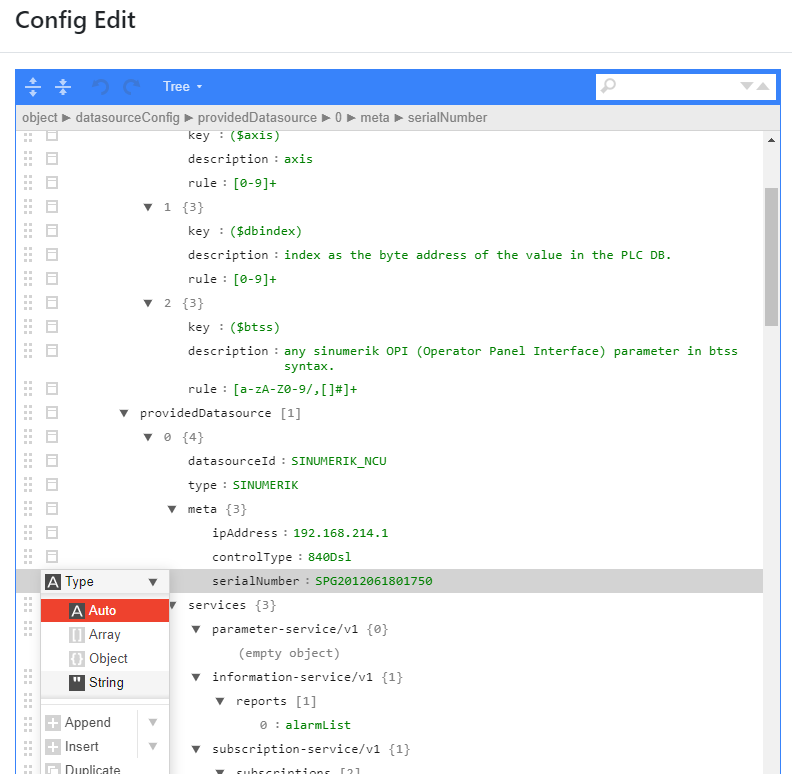
3) My application does not receive any HF data.
Please check, if you have installed sufficient licenses. You can review the AdapterFramework UI for further diagnostics.
Any questions left?
Except where otherwise noted, content on this site is licensed under the The Siemens Inner Source License - 1.1.