S7adapter¶
Introduction¶
The S7adapter is an application used to connect the SINUMERIK Edge to a S7 device and provide data and access to SINUMERIK Edge applications.
Structural overview¶
In this chapter, the provided features of the S7adapter are documented. General information about configuration and usage of the datasource services are documented in the service documentation:
Please refer to the APP-SDK documentation for the corresponding service, which can be found here.
In addition, refer to the APP-SDK delivery for example applications.
parameter-service¶
The S7adapter provides access to a datasource of type S7Device.
Addressing S7 data¶
| Area | Operand | Bit | Byte | Word | Double word |
|---|---|---|---|---|---|
| Input | E / I | Ey.x | EBy | EWy | EDy |
| Output | A / O / Q | Ay.x | ABy | AWy | ADy |
| Merker | M | My.x | MBy | MWy | MDy |
| Datablock | DB | DBz.DBXy.x | DBz.DBBy | DBz.DBWy | DBz.DBDy |
S7adapter-specific return codes¶
| Code (hex) | Code (dec) | Meaning | Explanation |
|---|---|---|---|
| 0x800 | 2048 | Parameter or index not found | Check the S7 address syntax and the available data on the connected S7 device |
| 0x801 | 2049 | Convert error | The received value could not be converted into the required type. |
| 0x804 | 2052 | Connection error - wait for machine connect | The S7adapter cannot connect to the S7 device. |
| 0x805 | 2053 | Parameter or value is not supported | Either parameter is out-of-range or a wrong datatype has been given. Wrong usage of index or length function parameter. |
| 0x806 | 2054 | Initialisation error | Internal services are not initialized correctly. |
| 0x808 | 2056 | Function exists but is not implemented | This function is not implemented. |
| 0x80A | 2058 | invalid array length | The given parameter value array does not fit to the given parameter length. |
!!! Hint: In case of an received errorcode, the value object may contain additional error information.
Provided value types¶
The S7adapter utilizes the ParameterValueObject which is defined by the AdapterFramework library. This object represents a parameter value and its type. The "value_type" describes the original data type and needs to be used for decoding. See the table below for a list of value types. The "value" is always encoded as an array of strings.
Value Types¶
| code (hex) | code (dec) | meaning |
|---|---|---|
| 0x0 | 0 | Invalid |
| 0x1 | 1 | Bit |
| 0x3 | 3 | Byte |
| 0x5 | 5 | Word |
| 0x7 | 7 | DoubleWord |
| 0xc | 12 | Array of objects |
Hint: Depending on the S7 controler implementation, strings are in most cases represented as ASCII coded byte arrays.
Function reference¶
This section describes the S7adapter's specific usage of the ParameterValueObject.
ReadDeviceParameter¶
Read a single parameter from the machine.
Parameter:
| parameter | Datatype | Description |
|---|---|---|
| parameter | String | The unique name of the parameter that is requested. Please refer to the Addressing S7 data section. |
| index | Integer | Not used – value must be set to 0. |
| length | Integer | Optional parameter to read datablocks. Reads the given amount of data in the defined datatype. |
returns: ReturnObject<ParameterValueObject>
Remarks: - length must be in range of 1 and 100000 otherwise you will get a not supported error - a request for datatype 'Bit' needs a fix length of 1, otherwise you will get a not supported error
Returns a ParameterValueObject. For array access, you will receive an array of values with the same valuetype. Different valuetypes in one array are currently not supported. The "value_type" represents the type of the elements inside the "value" array.
On error, the ParameterValueObject provides "value_type" equals "0" which means "invalid".
The "value" array contains the detailed error code and name of the requested "parameter"
with format error:<code>|param:<parameter>.
ReadMultiDeviceParameter¶
Consistent reading of multiple parameters in the same timeslice is not supported. You will always get the return code 0x808.
WriteDeviceParameter¶
Write a value to the machine via the provided parameter.
Parameter:
| parameter | datatype | Description |
|---|---|---|
| parameter | String | The unique name of the parameter that is requested. Please refer to the Addressing S7 data section. |
| index | Integer | Not used – value must be set to 0. |
| length | Integer | Optional parameter to write datablocks. Write the given amount of data in the defined datatype. The given length must fit to the given values array length. |
| value | ParameterValueObject | The value object to write (including the type of value). Attention: The given value_type in the ParameterValueObject must match the target value type which is specified by the parameter address string (see provided value types and Addressing S7 data). The value can be coded in boolean, decimal or hexadecimal style - see value encoding. |
returns: ReturnObject<bool>
Returns a bool. The return_value will be true if the write operation is successful.
Value encoding¶
The write parameter function allows different encoding styles for given values.
| encoding style | allowed examples | not allowed |
|---|---|---|
| boolean | 1 ; 0 ; true ; false | TRUE ; False |
| decimal | 12345 | -1 ; 1.5 ; 1,5 ; out of range (see Addressing S7 data) |
| hexadecimal | 0xab ; 0xAB | AB ; ab ; out of range (see Addressing S7 data) |
Firewall permissions¶
The WriteDeviceParameter function filters parameter access with a whitelist. All parameter write requests will be denied unless they are whitelisted. Consumer applications need to use an accessType configuration of "w" to grant writing access to the required parameters.
configuration¶
The S7adapter provides access to a datasource of type S7Device. To enable access to a S7 device, the connection information must be configured in the S7adapter application instance. This configuration is done in the "meta" object of the datasource instance.
To establish a connection to a S7 device, the IP address, Rack ID and Slot number must be configured. The default configuration is:
| Rack | Slot |
|---|---|
| 0 | 2 |
In most setups, the default configuration should be valid. It should also fit for a connection to the PLC of a SINUMERIK NCU.
example configuration
{
"datasourceConfig":
{
"providedDatasource":[
{
"datasourceId": "PLC",
"type" : "S7Device",
"meta":
{
"ipAddress":"192.168.0.1",
"rack":0,
"slot":2
},
"services":
{
"parameter-service/v1":{
"protected": "w"
}
}
}]
}
}
Attention: Do not change any configuration in the providedDatasource section besides the "meta" object and the datasourceId.
declare required access to an S7 device¶
To declare the need of accessing a S7 device, the metaconfig of the application must use the requiredDatasource section. Information about configuration and usage of the parameter-service is documented in the service documentation parameter-service/v1
example configuration
{
"datasourceConfig":
{
"requiredDatasource":[
{
"datasourceId": "PLC",
"type" : "S7Device",
"services":
{
"parameter-service/v1":{
"access":[{
"accessType":"r",
"datapoints":[
{"address":""}
]
}]
}
}
}]
}
}
use symbolic addressing¶
It is possible to configure a symbol table of TIA portal into an application by using the naming feature of datapoints.
For example:
In TIA Portal a list of variables is defined. In the screenshot you can see an input I0.0 with the name "door".
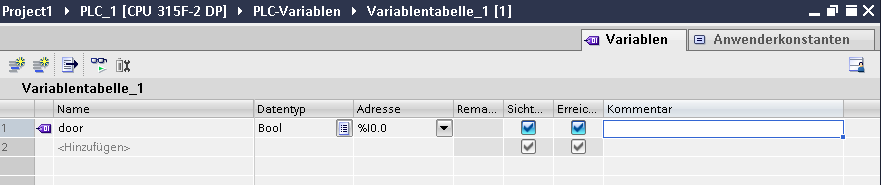
To use the symbolic name "door" in your application, you can use the datapointName in your metaconfiguration file. Please review the configuration example. The application should now use the datapointName in the APP-SDK API for accessing the parameters. Please review the APP-SDK documentation for that.
{
"datasourceConfig":
{
"requiredDatasource":[
{
"datasourceId": "PLC",
"type" : "S7Device",
"services":
{
"parameter-service/v1":{
"access":[{
"accessType":"r",
"datapoints":[
{
"address":"I0.0",
"datapointName":"door"
}
]
}]
}
}
}]
}
}
Now, the application can be configured for different machines, using the door sensor on different input addresses, without changing the application code.
Any questions left?
Except where otherwise noted, content on this site is licensed under the The Siemens Inner Source License - 1.1.