Sinumerik Edge Sensor Adapter¶
Introduction¶
Sensor Adapter (SA) is a summary name for a system designed to enable the collection, transmission, and processing of data that can be collected by a production-related sensor in an industrial environment. We first aimed to support TCP / IP-based sensors connected to the EdgeBox network connector. Of these, we focus on the processing of images provided by the industrial IP Camera.
Sensor-Server¶
The sensor-server is the part of the sensor adapter that reads the configuration, connects to the databus, instantiates and manages the drivers and sensors, while using the configuration to requests data from them periodically and forwards it to the subscribed applications. Sensor-Adapter does all of its communication toward other applications through the databus.
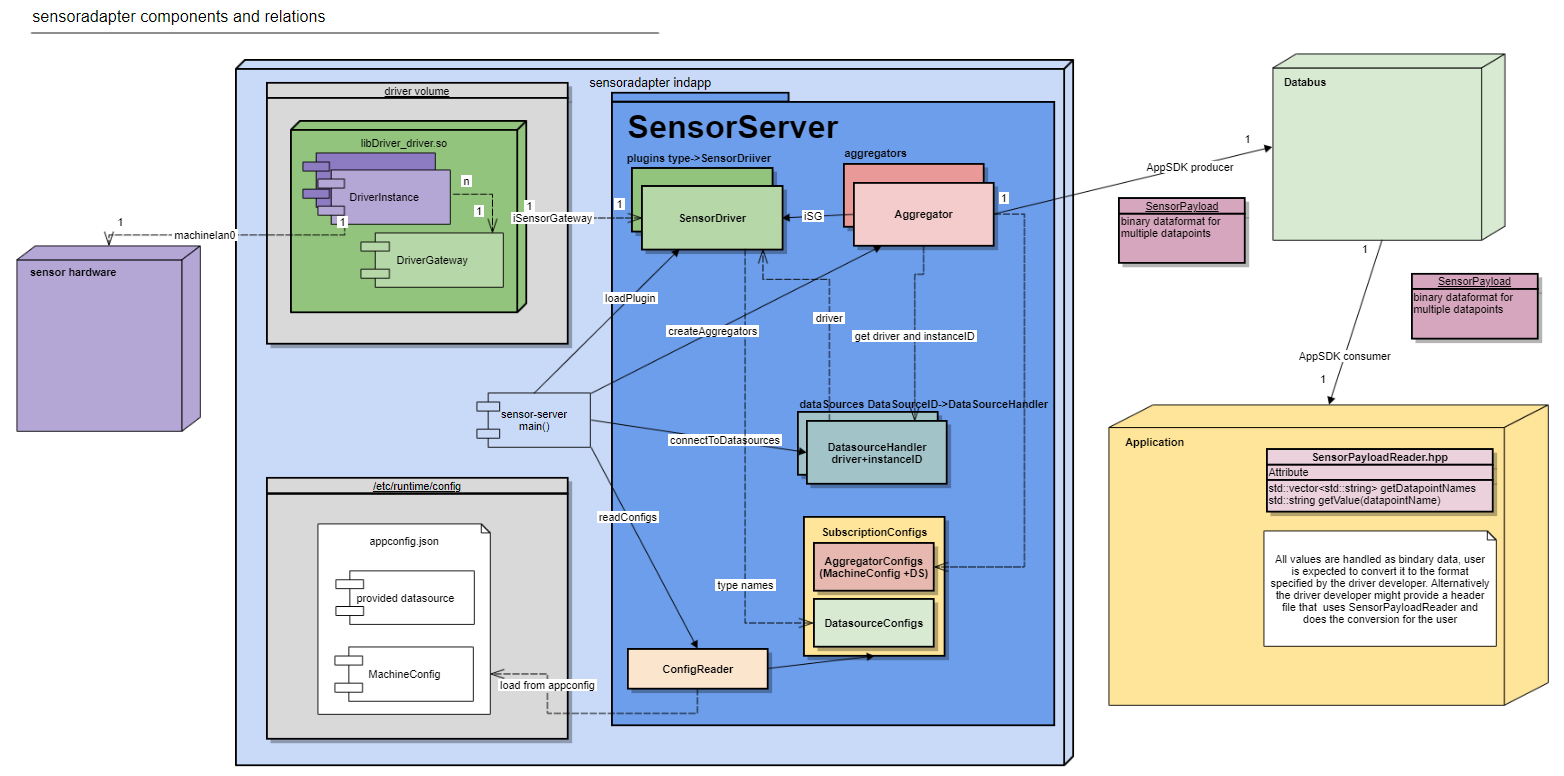
Drivers¶
Drivers are designed to be loadable .so libraries satisfying a specific API/ABI.
The sensor-server component loads these drivers by name, and creates instances according to the app_config.json subscription service configuration.
One driver instance is loaded for each driver, the API provides the facilities to support multiple devices through instances accessible on the API. Drivers can have any number of other objects and classes either shared or per instance to facilitate the communication with the hardware. Drivers are expected to handle their own threads and provide any necessary locking in the API implementation. Drivers also manage their own memory, and the API provides a way to free up buffers returned to the sensor-server.
The constructor and destructor of the Gateway serves as an option to prepare the driver before connecting sensors, and to tear down all internal structures and threads for a graceful shutdown.
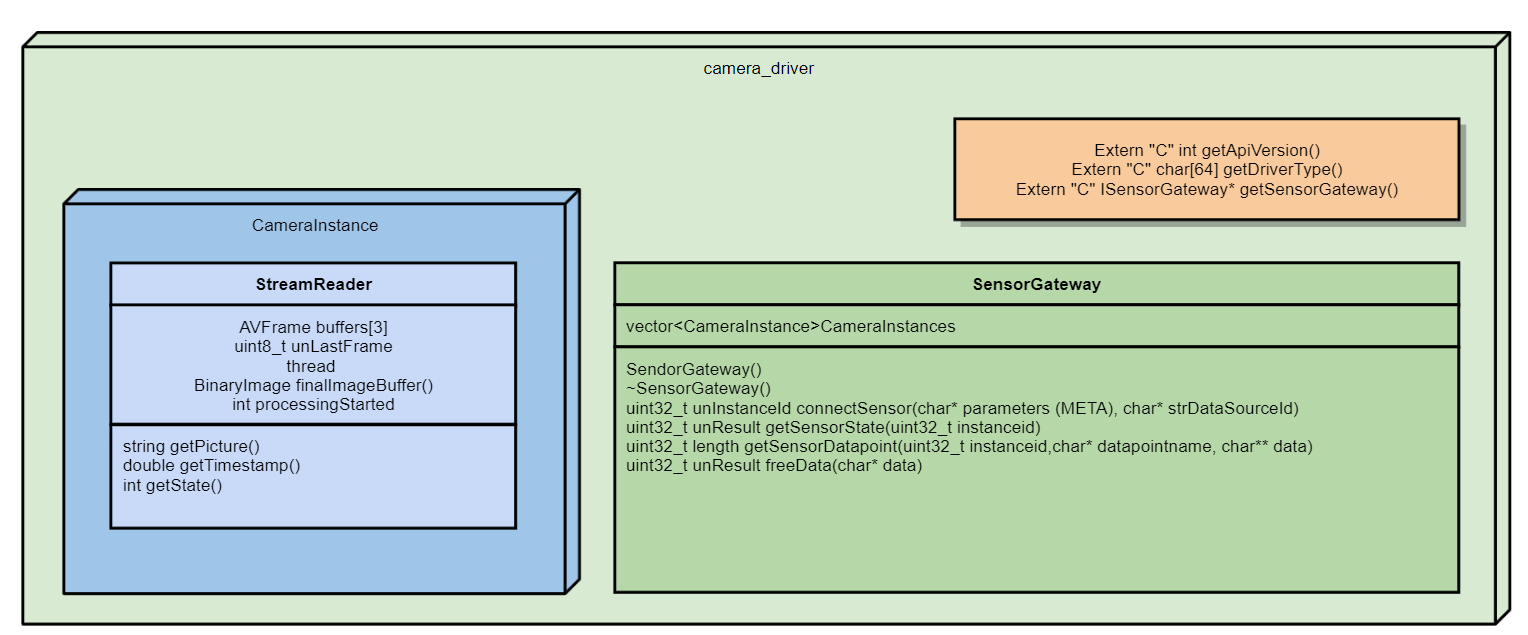
Configuration¶
This document helps the user to get familiar with sensor adapter configuration. The document contains 3 different example scenarios explained in detail.
Assuming default settings of the camera:
- primary stream
- fps: 5
- resolution: FullHD
- secondary stream
- fps: 15
- resolution: VGA
Note: further details about how to set up the camera are in the user documentation.
To avoid unnecessary resource consumption of the SA, please adjust the IP camera settings to the actual usecase. - Set up the image resolution of the camera's primary stream according to the consumer application's need. (e.g. if FullHD enough, don't use 4K.) - Set up the cameras's fps (frames per second) value(s) accordingly to the quality setting in the Sensoradapter metaconfig.
Scenario 1 - Connect to 1 camera using its primary stream (FullHD, 2 fps)¶
Sensoradapter metaconfig - Example #1¶
{
"databusConfig": {
"connectionstring": "rnd:databus.databus.indapp-net.industrialedge.io:8883",
"credentials": {
"password": "",
"username": ""
},
"permissions": []
},
"datasourceConfig": {
"providedDatasource": [
{
"datasourceId": "ExampleCamera",
"meta": {
"driver_parameters": {
"image": {
"rtsp_username": "[username]",
"rtsp_password": "[password]",
"rtsp_url": "[rtsp://]<camera_ip_address>[:rtsp_port][/path/to/image]"
}
}
},
"services": {
"subscription-service/v1": {
"subscriptions": [
{
"datapoints": [
{
"address": "image"
},
{
"address": "timestamp"
},
{
"address": "pan"
},
{
"address": "sensoradapter_subscription_message_count"
}
],
"merge": true,
"messageId": "ExampleCamera1",
"quality": "sensor_500ms"
}
]
}
},
"type": "camera"
}
]
},
"lifecycleConfig": {
"appStart": false
},
"machineConfig": {
"subscriptions": {}
},
"system_service": false
}
Sensoradapter metaconfig - Explanation #1¶
- Line 3: databusConfig\connectionstring: Port 8883 defines encrypted channel.
For non-encrypted connection use 1883.Note: Encrypted channel is enforced. - Line 13: datasourceConfig\providedDatasource\datasourceId: "ExampleCamera" is a user-defined ID for the camera the sensor driver will connect to. In order to connect to this camera instance, use the same on client side in requiredDatasource.
- Line 15: datasourceConfig\providedDatasource\driver_config: In order to read an rtsp stream from the IP camera, fill in image with “rtsp_url” and if necessary "rtsp_username" and "rtsp_password" fields in the given format, along with subscribing to “image” datapoint (line 29.). A true value from the configuration can look like this:
"driver_parameters": { "image": { "rtsp_username": "myuser", "rtsp_password": "myStr0ngPassword", "rtsp_url": "rtsp://192.168.1.100:554/channel_1" } }Note: As you'll see in later scenarios, in order to create a live stream, use “livestream” in the given format, along with subscribing to “livestream” datapoint. Both streams are optional and can function independently from each other. As a result, you can use either of the streams or both simultaneously. Preferably camera's secondary stream is used as a SA live_stream source, primary stream is used as a SA image_stream source.
- Line 25: datasourceConfig\providedDatasource\services\subscription-service/v1\subscriptions: Datapoints, quality and messageID attributes need to match in sensoradapter config and Consumer application metaconfig.
- Line 27: datasourceConfig\providedDatasource\services\subscription-service/v1\subscriptions\datapoints: In order to read the image stream, subscribe to “image” datapoint, along with filling in driver_config with image_rtsp_source.
Note: As in the later scenarios you'll see, in case you want to read the live stream, subscribe to the “livestream” datapoint, along with filling in driver_config with livestream_rtsp_source.
- Line 32: datasourceConfig\providedDatasource\services\subscription-service/v1\subscriptions\datapoints: timestamp value is for internal use only! As of version 0.2.0, this attribute represents a timestamp of the sensor payload.
- Line 35: datasourceConfig\providedDatasource\services\subscription-service/v1\subscriptions\datapoints: You can get some PTZ parameters from the camera like pan, tilt, and zoom. However, these are not implemented yet (as of version 0.4.1).
- Line 38: datasourceConfig\providedDatasource\services\subscription-service/v1\subscriptions\datapoints: sensoradapter_subscription_message_count represents the sequence number of the message related to the subscription.
- Line 43: datasourceConfig\providedDatasource\services\subscription-service/v1\subscriptions\quality: You can set the sampling frequency in the given format. Supports up to 5 messages per second (sensor_200ms). One message can contain 1 imagestream image, and a sequence of images for the livestream corresponding to the time elapsed since the previous message.
- Line 48: datasourceConfig\providedDatasource: type specifies the driver to be used in the sensor adapter for the given data-source. In this case, “camera” is a driver supporting IP cameras with h264 streams over RTSP.
- Line 53: lifecycleConfig\appStart: In case you want to manually start your application, set appStart to false. For automatic start, please set the value to true.
- Line 58: system_service: As Sensor Adapter is not a system application, this attribute needs to be “false”.
Consumer application metaconfig - Example #1¶
{
"databusConfig": {
"connectionstring": "rnd:databus.databus.indapp-net.industrialedge.io:8883",
"credentials": {
"password": "",
"username": ""
},
"permissions": []
},
"datasourceConfig": {
"requiredDatasource": [
{
"datasourceId": "ExampleCamera",
"meta": {
"driver_parameters": {}
},
"services": {
"subscription-service/v1": {
"subscriptions": [
{
"datapoints": [
{
"address": "image"
},
{
"address": "timestamp"
},
{
"address": "pan"
},
{
"address": "sensoradapter_subscription_message_count"
}
],
"messageId": "ExampleCamera1",
"messageName": "example_camera_image",
"quality": "sensor_500ms"
}
]
}
},
"type": "camera"
}
]
},
"machineConfig": {
"subscriptions": {}
},
"lifecycleConfig": {
"appStart": false
},
"system_service": false
}
Consumer application metaconfig - Explanation #1¶
- Line 13: datasourceConfig\requiredDatasource\datasourceId: Connect to the camera (ExampleCamera) defined in Sensoradapter metaconfig (providedDatasources).
- Line 19: datasourceConfig\requiredDatasource\services\subscription-service/v1\subscriptions: Datapoints, quality and messageID attributes need to match in Sensoradapter metaconfig and client config.
- Line 23: datasourceConfig\requiredDatasource\services\subscription-service/v1\subscriptions\datapoints: Subscribing to image datapoint, which is the primary stream.
- Line 36: datasourceConfig\requiredDatasource\services\subscription-service/v1\subscriptions\datapoints: While developing the source code of the application, value of messageName needs to be included in messageIdList when registering Consumer on Databus.
Scenario 2 - Connect to 1 camera using its primary (FullHD, 0.5 fps) and its secondary (VGA, 15 fps) stream¶
Sensoradapter metaconfig - Example #2¶
{
"databusConfig": {
"connectionstring": "rnd:databus.databus.indapp-net.industrialedge.io:8883",
"credentials": {
"password": "",
"username": ""
},
"permissions": []
},
"datasourceConfig": {
"providedDatasource": [
{
"datasourceId": "ExampleCamera",
"meta": {
"driver_parameters": {
"image": {
"rtsp_username": "[username]",
"rtsp_password": "[password]",
"rtsp_url": "[rtsp://]<camera_ip_address>[:rtsp_port][/path/to/image]"
},
"livestream": {
"rtsp_username": "[username]",
"rtsp_password": "[password]",
"rtsp_url": "[rtsp://]<camera_ip_address>[:rtsp_port][/path/to/livestream]"
"buffer_size": [max_frame_count]
}
}
},
"services": {
"subscription-service/v1": {
"subscriptions": [
{
"datapoints": [
{
"address": "image"
},
{
"address": "timestamp"
},
{
"address": "pan"
},
{
"address": "sensoradapter_subscription_message_count"
},
{
"address": "livestream"
}
],
"merge": true,
"messageId": "ExampleCamera1",
"quality": "sensor_2000ms"
}
]
}
},
"type": "camera"
}
]
},
"lifecycleConfig": {
"appStart": false
},
"machineConfig": {
"subscriptions": {}
},
"system_service": true
}
Sensoradapter metaconfig - Explanation #2¶
- Line 15: datasourceConfig\providedDatasource\meta\driver_parameters: In order to use image- and live streams at the same time, fill in driver_parameters according to the above demonstrated format. The buffer_size parameter defines the maximum number of images in the livestream buffer. buffer_size=-1 turns off the buffer limit. The default value is 300 (if the parameter is not set). A true value from the configuration can look like this:
"driver_parameters": { "image": { "rtsp_username": "myuser", "rtsp_password": "myStr0ngPassword", "rtsp_url": "rtsp://192.168.1.100:554/channel_1" }, "livestream": { "rtsp_username": "myuser", "rtsp_password": "myStr0ngPassword", "rtsp_url": "rtsp://192.168.1.100:554/channel_2" "buffer_size": 180 } } - Line 35: datasourceConfig\requiredDatasource\services\subscription-service/v1\subscriptions\datapoints: Don’t forget to subscribe to “image” datapoint, as you want to use image stream.
- Line 47: datasourceConfig\requiredDatasource\services\subscription-service/v1\subscriptions\datapoints: Don’t forget to subscribe to “livestream” datapoint, as you want to use live stream.
- Line 52: datasourceConfig\requiredDatasource\services\subscription-service/v1\subscriptions\quality: For example 0.5 messages per second set as sampling rate. A true value from the configuration can look like this:
Consumer application metaconfig - Example #2¶
{
"databusConfig": {
"connectionstring": "rnd:databus.databus.indapp-net.industrialedge.io:8883",
"credentials": {
"password": "",
"username": ""
},
"permissions": []
},
"datasourceConfig": {
"requiredDatasource": [
{
"datasourceId": "ExampleCamera",
"meta": {
"driver_parameters": {}
},
"services": {
"subscription-service/v1": {
"subscriptions": [
{
"datapoints": [
{
"address": "image"
},
{
"address": "timestamp"
},
{
"address": "pan"
},
{
"address": "sensoradapter_subscription_message_count"
},
{
"address": "livestream"
}
],
"messageId": "ExampleCamera1",
"messageName": "example_camera_image",
"quality": "sensor_2000ms"
}
]
}
},
"type": "camera"
}
]
},
"machineConfig": {
"subscriptions": {}
},
"lifecycleConfig": {
"appStart": false
},
"system_service": false
}
Scenario 3 - Connect to 2 cameras using:¶
- Camera 1 primary (FullHD, 0.5 fps) and secondary (VGA, 15 fps) streams
- Camera 2 secondary (VGA, 15 fps) stream
Sensoradapter metaconfig - Example #3¶
{
"databusConfig": {
"connectionstring": "rnd:databus.databus.indapp-net.industrialedge.io:8883",
"credentials": {
"password": "",
"username": ""
},
"permissions": []
},
"datasourceConfig": {
"providedDatasource": [
{
"datasourceId": "ExampleCamera",
"meta": {
"driver_parameters": {
"image": {
"rtsp_username": "[username]",
"rtsp_password": "[password]",
"rtsp_url": "[rtsp://]<camera_ip_address>[:rtsp_port][/path/to/image]"
},
"livestream": {
"rtsp_username": "[username]",
"rtsp_password": "[password]",
"rtsp_url": "[rtsp://]<camera_ip_address>[:rtsp_port][/path/to/livestream]"
"buffer_size": [max_frame_count]
}
}
},
"services": {
"subscription-service/v1": {
"subscriptions": [
{
"datapoints": [
{
"address": "image"
},
{
"address": "timestamp"
},
{
"address": "pan"
},
{
"address": "livestream"
},
{
"address": "sensoradapter_subscription_message_count"
}
],
"merge": true,
"messageId": "ExampleCamera1",
"quality": "sensor_2000ms"
}
]
}
},
"type": "camera"
},
{
"datasourceId": "OtherExampleCamera",
"meta": {
"driver_parameters": {
"livestream": {
"rtsp_username": "[username]",
"rtsp_password": "[password]",
"rtsp_url": "[rtsp://]<camera_ip_address>[:rtsp_port][/path/to/livestream]"
"buffer_size": [max_frame_count]
}
}
},
"services": {
"subscription-service/v1": {
"subscriptions": [
{
"datapoints": [
{
"address": "timestamp"
},
{
"address": "pan"
},
{
"address": "livestream"
},
{
"address": "sensoradapter_subscription_message_count"
}
],
"merge": true,
"messageId": "OtherExampleCamera1",
"quality": "sensor_2000ms"
}
]
}
},
"type": "camera"
}
]
},
"lifecycleConfig": {
"appStart": false
},
"machineConfig": {
"subscriptions" : {}
},
"system_service": true
}
Sensoradapter metaconfig - Explanation #3¶
- Line 13: datasourceConfig\providedDatasource\datasourceId: The first camera instance, called "ExampleCamera".
Note: In order to use both camera instances, you have to subscribe to both datasourceIDs (see: line 47.).
- Line 15: datasourceConfig\providedDatasource\meta\driver_parameters: A true value from the configuration can look like this:
"driver_parameters": { "image": { "rtsp_username": "myuser", "rtsp_password": "myStr0ngPassword", "rtsp_url": "rtsp://192.168.1.100:554/channel_1" }, "livestream": { "rtsp_username": "myuser", "rtsp_password": "myStr0ngPassword", "rtsp_url": "rtsp://192.168.1.100:554/channel_2" } }Note: The livestream_buffer_size parameter is missing, so it's value will be the default 300.
- Line 60: datasourceConfig\providedDatasource\datasourceId: The second camera instance, in this example called "OtherExampleCamera".
- Line 62: datasourceConfig\providedDatasource\meta\driver_parameters: Live stream can be used independently from image stream. A true value from the configuration can look like this:
"driver_parameters": { "livestream": { "rtsp_username": "myuser", "rtsp_password": "myStr0ngPassword", "rtsp_url": "rtsp://192.168.1.99:554/Streaming/Channels/102" "buffer_size": 180 } }Note: The IP address necessarily differs from the first camera instance (see: line 15.). The camera manufacturer can also differ, so the "/path/to/livestream" can be different.
- Line 83: datasourceConfig\providedDatasource\services\subscription-service/v1\subscriptions\datapoints: Datapoint for the livestream used as a source for consumer apps.
Consumer_1 application metaconfig - Example #3/1¶
{
"databusConfig": {
"connectionstring": "rnd:databus.indapp-net.industrialedge.io:8883",
"credentials": {
"password": "",
"username": ""
},
"permissions": []
},
"datasourceConfig": {
"requiredDatasource": [
{
"datasourceId": "ExampleCamera",
"meta": {
"driver_parameters": {}
},
"services": {
"subscription-service/v1": {
"subscriptions": [
{
"datapoints": [
{
"address": "image"
},
{
"address": "timestamp"
},
{
"address": "pan"
},
{
"address": "sensoradapter_subscription_message_count"
},
{
"address": "livestream"
}
],
"messageId": "ExampleCamera1",
"messageName": "example_camera_image",
"quality": "sensor_2000ms"
}
]
}
},
"type": "camera"
}
]
},
"machineConfig": {
"subscriptions" : {}
},
"lifecycleConfig": {
"appStart": false
},
"system_service": false
}
Consumer_2 application metaconfig - Example #3/2¶
{
"databusConfig": {
"connectionstring": "rnd:databus.indapp-net.industrialedge.io:8883",
"credentials": {
"password": "",
"username": ""
},
"permissions": []
},
"datasourceConfig": {
"requiredDatasource": [
{
"datasourceId": "OtherExampleCamera",
"meta": {
"driver_parameters": {}
},
"services": {
"subscription-service/v1": {
"subscriptions": [
{
"datapoints": [
{
"address": "timestamp"
},
{
"address": "pan"
},
{
"address": "livestream"
},
{
"address": "sensoradapter_subscription_message_count"
}
],
"merge": true,
"messageId": "OtherExampleCamera1",
"messageName": "other_example_camera_image",
"quality": "sensor_2000ms"
}
]
}
},
"type": "camera"
}
]
},
"machineConfig": {
"subscriptions": {}
},
"lifecycleConfig": {
"appStart": false
},
"system_service": false
}