Results
Filtering a dashboard view
In the dashboard view, you can filter aspects in different ways.
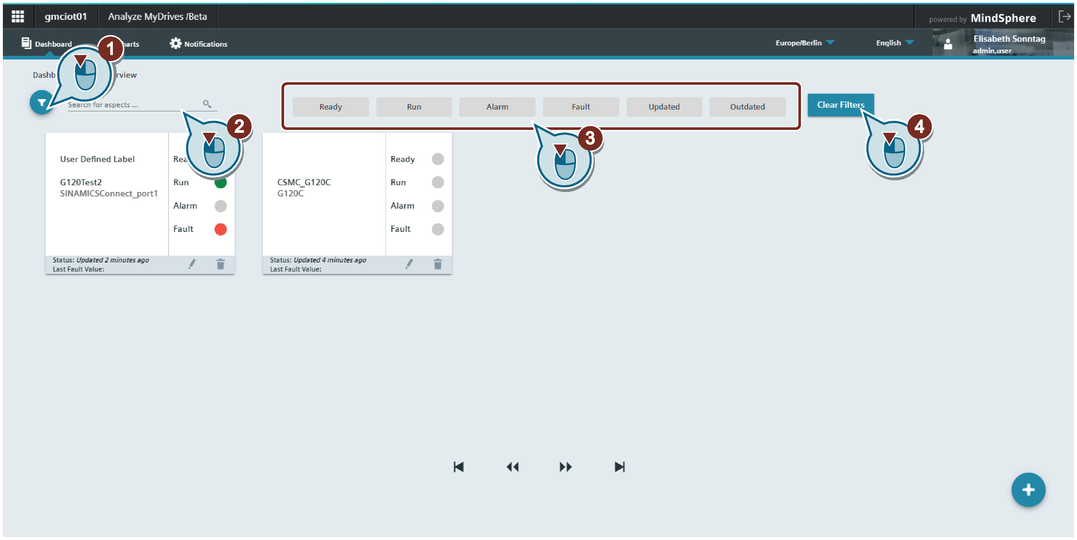
-
Click the Filter icon. The following dialog box opens. In this dialog box, you can filter aspects according to the "Label" of the dashboard item, "Location", and "Asset". Confirm your entry with "Apply".
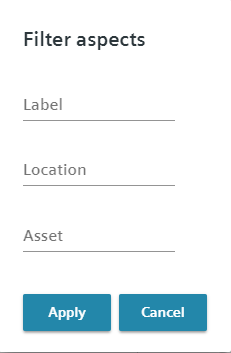
-
In the "Search for aspects ..." field, you can enter a search term directly. Filtering starts on entry.
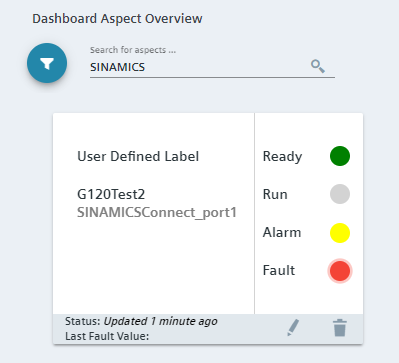
-
You can filter according to status. To do this, click the required status, e.g. "Ready". Filtering starts on selection.

-
If you click the "Clear Filters" button, the filter criteria are reset.