Layout and controls
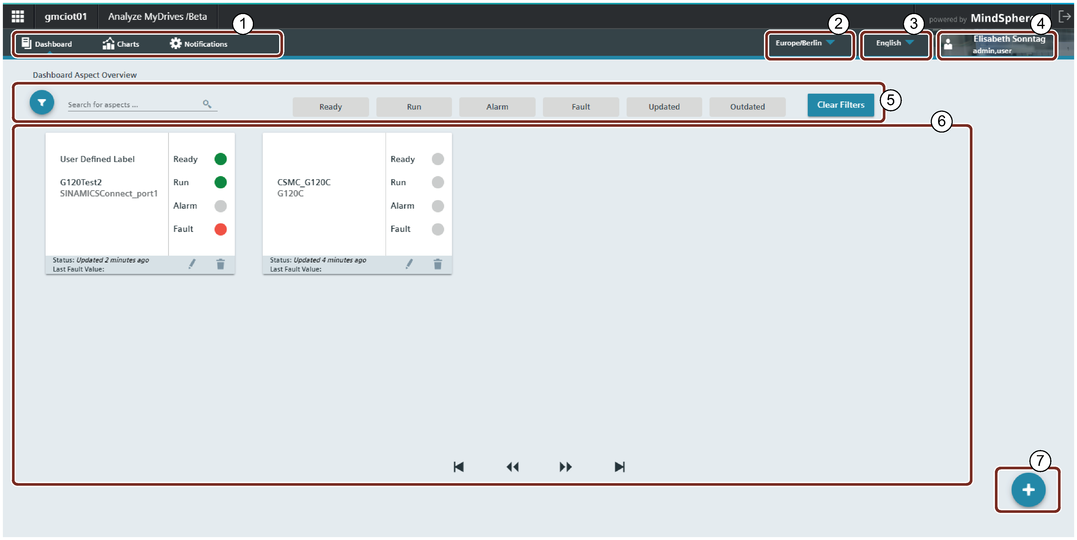
|
① |
The MindApp "Analyze MyDrives" is divided into the following operating areas:
|
|
② |
Change time zone (local time at the user’s location or UTC) |
|
③ |
Changing the language |
|
④ |
Profile: Name of the user and role (user, administrator) |
|
⑤ |
Filter function: This is available for the operating areas Dashboard, and Charts |
|
⑥ |
Display area for aspects in the Dashboard operating area and for assets in the Assets (Charts) operating area |
|
⑦ |
Button for creating aspects or assets |