Creating notifications for the event type "Onboarding status".
An asset can be onboarded or offboarded or try to be integrated. With the event type "Onboarding status", a notification is sent out if the onboarding status of an asset changes.
Example
The onboarding status changes from "onboarded" to "offboarded". If the onboarding status changes, MindSphere sends a notification to the defined recipient.
Procedure
Proceed as described below:
-
Click the
 button. The following dialog box opens.
button. The following dialog box opens.
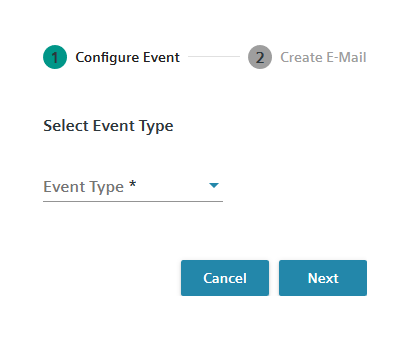
-
Select the event type "Onboarding status". The following dialog box opens.
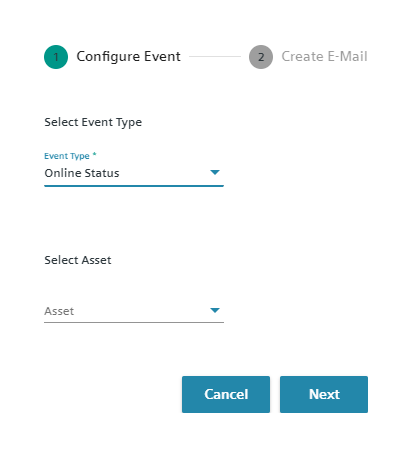
-
Select an asset. You can only select an asset which has been created on the charts overview page.
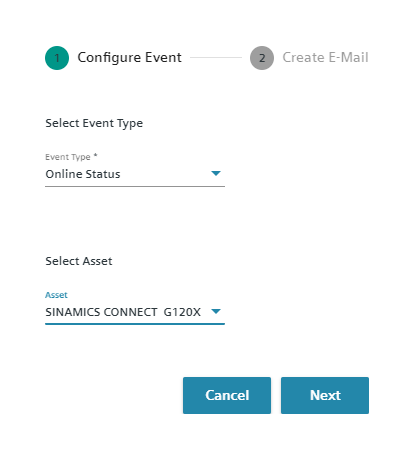
-
Confirm with "Next".
-
Configure the e-mail recipient in field "To" (you can enter more than one recipient) and the "E-mail subject", the "E-mail header", and the "E-mail footer".
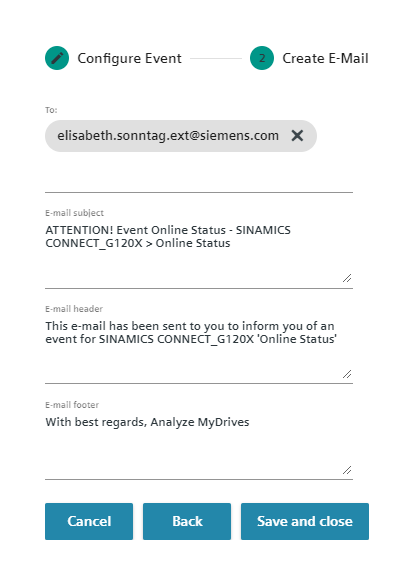
-
Confirm with "Save and close".