Results
Sending notifications via SMS
Description
You can also send the notifications that are displayed under "My notifications" by SMS. You make the settings for this in the filter settings.
Procedure
To send notifications per SMS, follow these steps:
-
In the "Settings", click "Manage my notifications".
-
Click "Add filter".
-
Activate the "SMS" option:

-
If your cell phone number is not yet stored, you get the following error message:
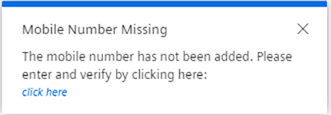
-
Either click "Click here" or go to the "Settings > User Information":
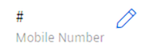
-
Click
 next to "Mobile Number" and enter your mobile number:
next to "Mobile Number" and enter your mobile number:
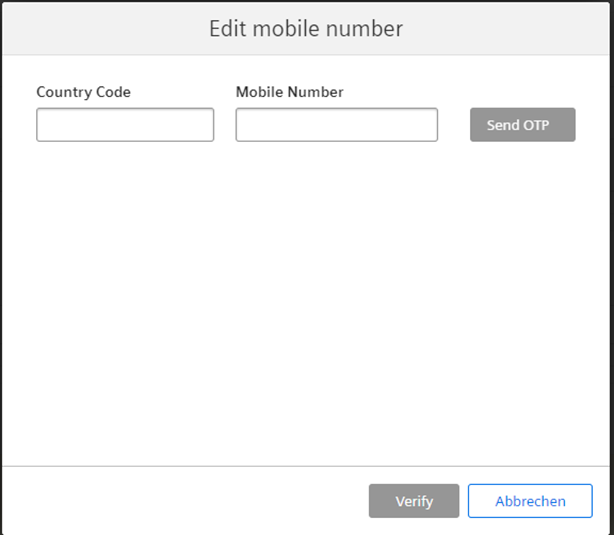
-
Click "Send OTP".
You receive a notification on your cell phone with a one-time password (OTP).
-
Enter the one-time password:
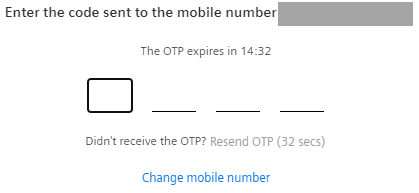
-
Click "Verify".
NOTE
As an administrator, you can also enter the cell phone numbers of other users in the user list. Users must confirm their cell phone number via a one-time password (OTP) within 10 days. If the number is not confirmed, the administrator receives a notification, and the user will no longer receive SMS notifications.