Configuring file sharing between SINUMERIK Edge and the SINUMERIK control
Analyze MyMachine/Condition uses NC program code to perform measurements. As soon as a measurement is saved, Analyze MyMachine/Condition generates an NC program and saves it to the file system of SINUMERIK Edge. To perform this measurement, the NC program must be transferred to the file system of the SINUMERIK control.
To do this, configure file sharing between SINUMERIK Edge and the SINUMERIK control as follows:
-
Install and configure the "sambaserver" file sharing application on the SINUMERIK Edge.
-
Configure a network drive for the SINUMERIK control and connect the drive to the SINUMERIK Edge file sharing system.
Configuring a file sharing application on the SINUMERIK Edge
-
Log into MindSphere and select "App Management".
-
Click on the desired asset.
A list opens with the installed services of this asset. -
If the "sambaserver" application is not installed, install this application.
You will find further information on installing Edge applications in the Industrial Edge user manual. -
Click the small arrow to view the details for "sambaserver".
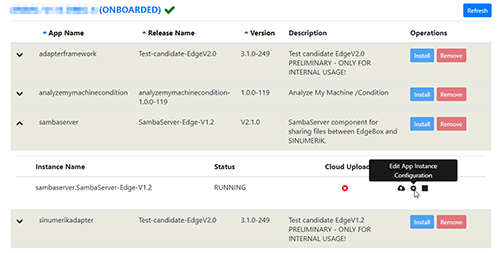
-
Under "Operations", click on the "Edit App Instance Configuration" button.
"Config Edit" opens. -
The user name and password are stored under the entry "specificConfig → sambaCredentials".
Use this logon data to configure the logical drive in SINUMERIK Operate.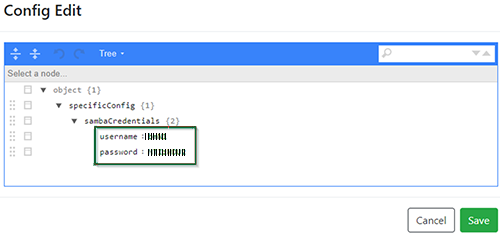
-
Click the "Save" button to save your changes.
Configuring the network drive in SINUMERIK Operate
The following parameters are used for the network drive:
|
Entry |
Description |
|---|---|
|
Type |
NW Windows |
|
User name and password |
The logon data for the file system of SINUMERIK Edge are defined in the "sambaserver" application. |
|
SINUMERIK 4.5 |
|
|
Path |
The path comprises the IP address of SINUMERIK Edge and the share name of the directory. The following entry is used as default: //192.168.214.249/share The IP address can deviate from this depending on the settings in the MindSphere Asset Manager. |
|
SINUMERIK 4.7 and higher |
|
|
Computer name |
The default setting of the IP address of the SINUMERIK Edge is as follows: 192.168.214.249 |
|
Share name |
share |
|
Softkey |
|
|
Access level |
Select the axis level so that the machine operator can access the drive. The following entry is used as default: "Key switch 0" |
|
Softkey text |
Softkey labeling, e.g. "AMM/C" |
Procedure
-
Start SINUMERIK Operate.
-
Press the "Setup" softkey.
-
Press the "HMI" and "Log. drive" softkeys.
The "Set Up Drives" window opens.
-
Select a free softkey.
-
Complete the entries.
|
SINUMERIK 4.5 |
SINUMERIK 4.7 and higher |
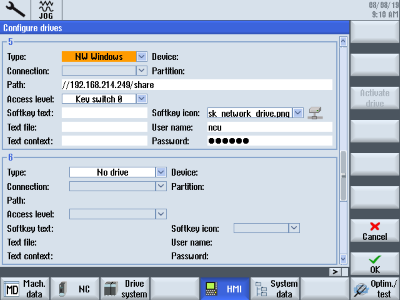 |
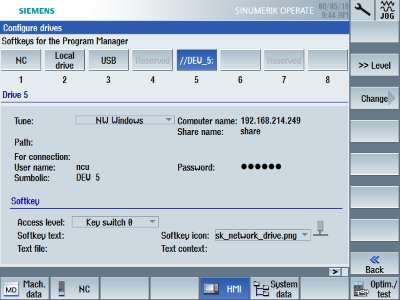 |
Further information
Additional information on configuring the softkeys and the logical drives is provided in the Universal Operating Manual.