System requirements
Analyze MyMachine /Condition is a hybrid SINUMERIK Edge application consisting of a SINUMERIK Edge application and a MindSphere application. The MindSphere application can only be used in conjunction with the SINUMERIK Edge application.
SINUMERIK Edge must be commissioned in order to be able to use Analyze MyMachine /Condition.
Further information about commissioning is provided in:
-
Industrial Edge User Documentation
No additional steps are required for the MindSphere application of Analyze MyMachine /Condition. The application is directly visible in the tenant after publication.
Observe the following system preconditions.
NOTE
Analyze MyMachine /Condition sends the content of the file to the SIEMENS operator tenant for the MindSphere application.
Hardware
The following hardware components must be installed:
-
SINUMERIK control
The following control systems are supported:-
SINUMERIK 840D sl NCU 7x0.3 [B]
-
-
SINUMERIK Edge:
-
SIMATIC IPC227E Nanobox with TPM (Trusted Platform Module) support and with Internet access
-
-
Optional PCU from 50.5 or IPC from SIMATIC IPC427E with SINUMERIK Operate if functionality "Integrating Analyze MyMachine /Condition in a SINUMERIK control system" is used.
-
Operating PC
The following screen resolutions are supported:-
1366x768
-
1600x900
-
1920x1080
-
SINUMERIK Edge and MindSphere
-
A MindSphere account exists.
-
SINUMERIK Edge has been commissioned.
Components
Version
SINUMERIK Edge
from V2.2
"From" refers to the specified and all subsequent versions in the line.
-
SINUMERIK Edge was onboarded with a MindSphere tenant.
-
All of the components for establishing communication between the SINUMERIK control and SINUMERIK Edge are installed and active.
-
Adapter Framework
-
SINUMERIK Adapter
-
Samba Server
-
The MindSphere Analyze MyMachine /Condition application is visible in the tenant.
-
SINUMERIK control
The following SINUMERIK Operate versions are supported:
|
Components |
Version |
|---|---|
|
SINUMERIK 840D sl |
from 4.5 SP4 |
|
from 4.7 SP2 HF1 |
|
|
from 4.8 SP2 |
|
|
from 4.92 |
|
|
from 4.93 |
"From" refers to the specified and all subsequent versions in the line.
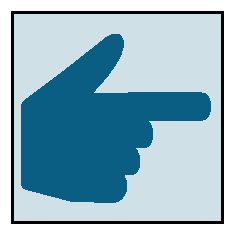 |
Software option To measure quadrant errors, you require option "Polynomial interpolation" (6FC5800-0AM18-0YB0) |
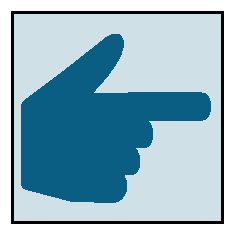 |
Software option To determine the frequency response using measuring function "Auto Servo Tuning" (AST) on the SINUMERIK control, you require option "AST CALL BY PART PROG" (6FC5800-0AS10-0YB0) |
Activate option "AST CALL BY PART PROG" and configure function "Auto Servo Tuning" using SINUMERIK-Operate.
Additional information is provided in Chapter: Configuring Auto Servo Tuning using SINUMERIK Operate
Installing Google Chrome
Google Chrome must be installed on the PCU/IPC if the "Integrating Analyze MyMachine /Condition in a SINUMERIK control system" functionality is to be used.
-
Load the Google Chrome offline installer and transfer it to a USB flash drive.
-
Open the installation file in the SINUMERIK control, and follow the installation instructions.
Additional information on processing files in the SINUMERIK control is provided in the
Commissioning Manual Base Software and Operating Software.
Operating PC
An Internet browser has been installed. The use of Google Chrome, version V84.x or higher, is recommended.
NOTE
In the MindSphere application, Analyze MyMachine /Condition generates files for data transmission. These files are not automatically deleted in MindSphere.
To free up memory space, manually delete the files that are no longer required.