SINUMERIK Integrate client update via remote access using AMM (Linux)
The following steps are required to migrate from the "Access MyMachines/Ethernet" product to the "Manage MyMachines /Remote" product.
-
Delete the existing SINUMERIK Integrate client
-
Transfer the new SINUMERIK Integrate client
-
Power up the SINUMERIK control system
Software versions
In this example, the SINUMERIK Integrate client with software release V4.7 SP2 HF4 was updated to V03.00.06.
This procedure can be applied for the following software releases:
-
Software line V4.5 from software release V4.5 SP6 (client higher than V02.00.06)
-
Software line V4.7 from software release V4.7 SP2 HF1 (client higher than V03.00.06)
Other software releases can also be updated using the same procedure. However, it cannot be guaranteed that the procedure can be applied for every configuration within the system requirements.
Precondition
-
The system time of the SINUMERIK control system indicates the current date.
-
SINUMERIK Integrate Package V4.1 SP5
-
Users are familiar with the functionality and operation of AMM/Ethernet and its file transfer functionality.
-
A connection to the target system was established using AMM/Ethernet.
-
File transfer is activated, and all machine operator approvals to transfer a file are available.
Delete the existing SINUMERIK Integrate client
In order that the SINUMERIK Integrate client can be replaced, file "sinintclient.cfs" must be deleted on the SINUMERIK control system.
-
In the removed file system, navigate in the target directory to the CF card: /addon/sinumerik/hmi/sinintclient.
-
Select file "
sinintclient.cfs". -
Delete the file.
-
Answer "Yes" to the confirmation prompt.
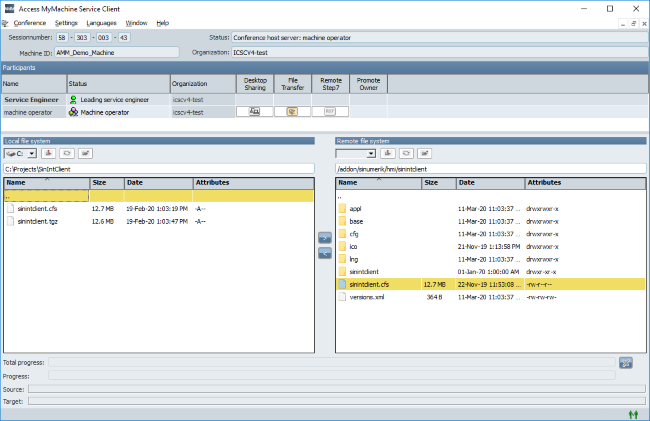
Transfer the new SINUMERIK Integrate client
The SINUMERIK Integrate client from the SINUMERIK Integrate package is directly copied to the target directory on the SINUMERIK control system.
-
In the local file system, navigate to the source directory, e.g.: SINUMERIK_Integrate_package_V04.01.05.00/SinIntClient/Operate/4.7.x/Linux/.
-
Select file "
sinintclient.cfs". -
In the removed file system, navigate in the target directory to the CF card: /addon/sinumerik/hmi/sinintclient.
-
Click on button ">", to transfer the file to the SINUMERIK control system.
No other actions can be performed while the file is being copied. The operation is displayed on a progress indicator.
Activating the SINUMERIK Integrate client
-
Exit the remote access at the SINUMERIK control system.
-
Perform a power on.
-
Re-enter the remote session.
-
Open operating area Diagnostics.
Check the SINUMERIK Integrate client version under "/Version/System extensions".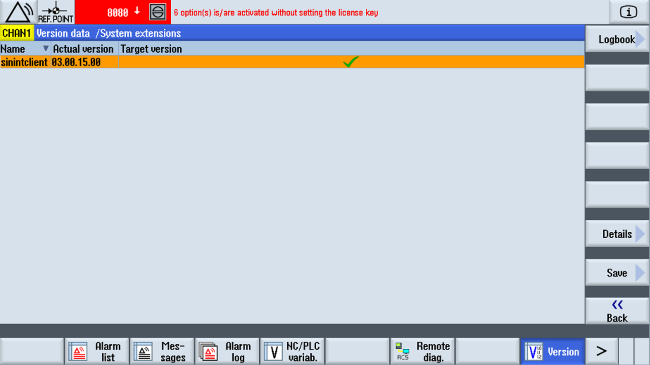
- OR -
Check the SINUMERIK Integrate client version in the CF card file system.
Open file "version.xml" in directory: /addon/sinumerik/hmi/sinintclient.
NOTE
It is not sufficient to just restart the HMI!