Overview for hierarchical Assets
Enable visibility of entries for child Assets
You can also display the current status cards of the assigned monitoring rules on the dashboard of a parent Asset.
This way you can get a better overview of the maintenance status, for example, for a whole production line with multiple machines (Sub-Assets).
Also, the maintenance logbook of a parent Asset will display the logbook entries of all Sub-Assets (see section Maintenance logbook for hierarchical Asset).
Visibility of entries for child assets is disabled by default. To enable this setting, select the parent Asset of your choice and activate the "Child asset content" option.
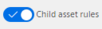
Display of status cards
You can sort the display of status cards across all Sub-Assets by severity or alphabetically. You can group the status cards by Asset.