SIMATIC IoT2000 SD card example image on IoT2040
Procedure
Download the SIMATIC IoT2000 SD card example image from the following path:
- OR -
From the .zip file:
Roadkil's Disk Image
-
Use the "Roadkil's Disk Image" to install the image.
Download the standalone version under the following path: -
Select the "Write Image" tab.
-
Select "Physical Disk" so that the image can be written to it.
Selection of the physical diskNOTE
Ensure that the SD card is selected.
-
Select the "example-V2.2.0.wic" image file.
-
Click "Start".
Preparing the SD cardNOTE
Erase all existing drives on the SD card before you start.
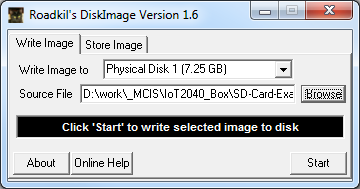
dd
|
Parameter |
Description |
|---|---|
|
if |
Input file |
|
of |
Output disk/drives |
|
bs |
Blocked space (10 MB is recommended) |
|
--progress |
Shows the progress |
Procedure
-
Use "dd" to install the image.
Download "dd" under the following path:dd
- OR -
From the zip. file:Erasing all drivesNOTE
To avoid malfunctions, erase all existing drives on the SD card before you start.
-
Execute the following command, for example.
Note: Run the following lines as a command:
dd if=D:\temp\example-V2.2.0.wic of=\\?\Device\Harddisk1\Partition0 bs=10M --progress
Windows computer
-
Open Windows "CMD" as administrator.
-
Open the directory in which "dd.exe" is stored.
-
Write "
dd --list".
A list of all mounted drives is displayed. -
Search for the correct drive that you want to use. Observe the displayed warning.
-
Download the image file and the target drive to the "dd tool".
The procedure takes approximately 3-5 minutes.The success is displayed.
-
Next step: Output
|
|
|||
|
|
|||
|
|
|||
|
|
|||
|
|
|||
|
|
|||
|
|
|||
|
|
|||
|
|
|||
|
|
|||
|
|
|||
|
|
|||
|
|
|||
|
|
|||
|
|
|||
|
|
|||
|
|
|||
|
|
|||
|
|
|||
|
|
|||
|
|
|||
|
|
|||
|
|
|||
|
|
|||
|
|
|||
|
|
|||
|
|
|||
|
|
|||
|
|
|
||
|
|
|
||
|
|
|
||
|
|
|||
|
|
|
||
|
|
|
||
-
Next step: Command
Note: run the following lines as a command:dd if=D:\temp\example-V2.2.0.wic of=\\?\Device\Harddisk1\Partition0 bs=10M --progress
Error correction when writing the image to the SD card
If you expect problems when writing the image to the SD card:
-
Disconnect the Internet connection.
-
Stop the antivirus software.
A local security regulation can also hinder the execution of disk tools.
-
Attempt to write the image with a computer to the SD card with less restrictive security regulations.
NOTE
To avoid malfunctions, erase all existing drives on the SD card before you start.