FanucModule service and logs
Requirement
-
Check whether the "FanucModule" was correctly installed.
-
Check whether the Windows service "FanucService" has been installed and has been activated.
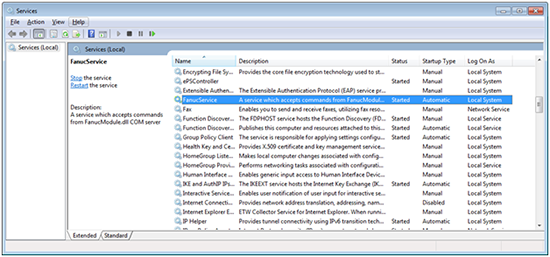
FanucService logs
"FanucService logs" are written to the Windows EventLog:
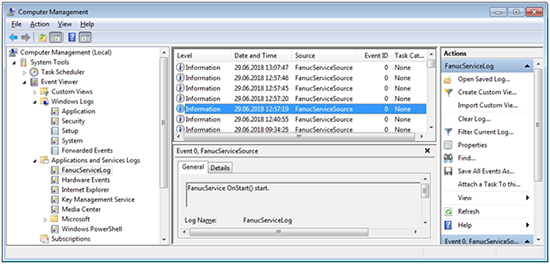
FanucModule logs
"FanucModule Logs" are located in the following directory:
C:\ProgramData\Siemens\Fanuc\logs
- OR -
C:\Users\YourUserName\AppData\Local\VirtualStore\ProgramData\Siemens\Fanuc\logs
By default, only errors are written to the "error" file, no information.
If information is also needed, edit the "log.config JSON" file.
-
Edit the file as follows:
{"LOG_FILE_SIZE": 1048576,"LOG_LEVEL": 5,"SEPARATE_ERROR": true} -
Enter one of the following log levels:
-
0 = Info
-
1 = Errors
-
2 = Warnings
-
3 = Debug
-
4 = Debug2
-
5 = Debug3
-
-
Restart the machine.