结果
创建 asset type
通过泵上线的示例场景展示创建 asset type 的过程。请注意,以下操作步骤中展示的数据仅与此示例场景有关,对于其它设备的上线过程,必须做出适当调整。
操作步骤
要创建 asset type,请按如下步骤进行操作:
-
在 Asset Manager 中,单击“Types”。
-
单击“创建 type”。
-
输入所需数据:
-
ID:mcint.PumpIoTExtIntegration
-
名称:PumpIoTExtIntegrationType
-
描述:Pump Asset Type (from MindConnect IoT Extension Getting Started)
-
-
要添加图像,请打开图像栏并单击“选择”。
本地文件浏览器随即打开,以供选择图像。
-
要添加 variable,请打开 variable 栏并单击“添加 variable”。
-
输入 variable 数据。
-
要添加 aspect,请打开 aspect 栏并单击“添加 aspect”。添加此前使用“浏览 aspects”选项创建的 aspect casprm12.Pump。
-
单击“保存”确认输入。
结果
结果显示已创建一个 aspect type:
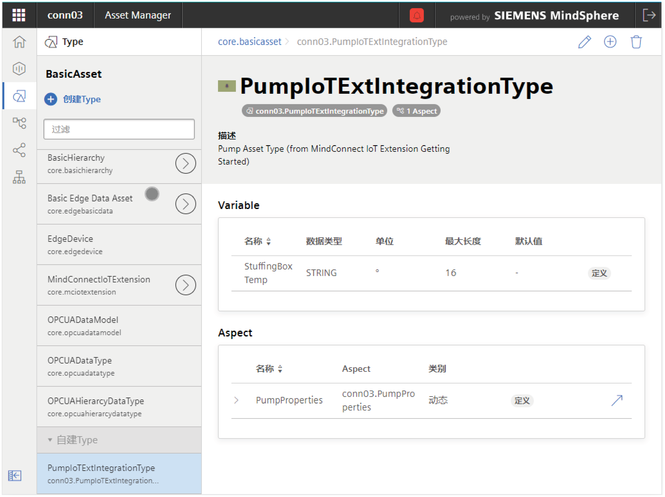
提示
要浏览已经上传给租户的图像,可以使用图像列表。单击“浏览”,打开图像列表,然后选择要添加的图像。