为 MindSphere 开发移动应用¶
本文描述如何为 MindSphere 开发移动应用。
MindSphere 的移动应用可以由多个组件组成,这些组件按以下方式分类:
| 组件类型 | 描述 |
|---|---|
| Native | 原生组件在移动设备上运行并不受 MindSphere 管理。 |
| Backend | 后端组件是托管在服务器上的应用,并在 MindSphere 中注册以访问 MindSphere APIS。原生组件可以使用它的端点。 |
先决条件¶
- MindSphere 开发者租户的用户账户。
如果您还没有,请与您的租户管理员联系。相关说明,请参考为新用户提供访问。 - MindSphere 开发者角色,
mdsp:core:Developer或mdsp:core:DeveloperAdmin。 - 如果您的应用拥有后端组件:该后端组件已经部署到 Cloud Foundry 或一些其他服务器。
在 Developer Cockpit 中注册移动应用¶
- 从 Launchpad 中打开 Developer Cockpit 并选择 Dashboard 选项卡。
- 单击**创建新的应用**。
- 选择 Type Mobile。
- 输入任意**显示名称**和版本号。
- MindSphere 支持 Major.Minor.Patch 方案。
- 版本必须以大于等于1的主设备号开头。
- 版本在保存后不能被更改。
- 选择托管您的移动应用的**基础设施**。
- 带有后端组件的应用:选择 Cloud Foundry 或者自托管(作为部署)。
- 不带有后端组件的应用:选择 none。
- 输入**内部名称**,如果可用,它将作为 URL 的一部分用于寻址后端组件。初始创建后,**内部名称**不能更改!
- 如果可用,添加后端组件。
- 配置 Android 应用链接 和/或 通用链接 (可选)。
- 单击**保存**。
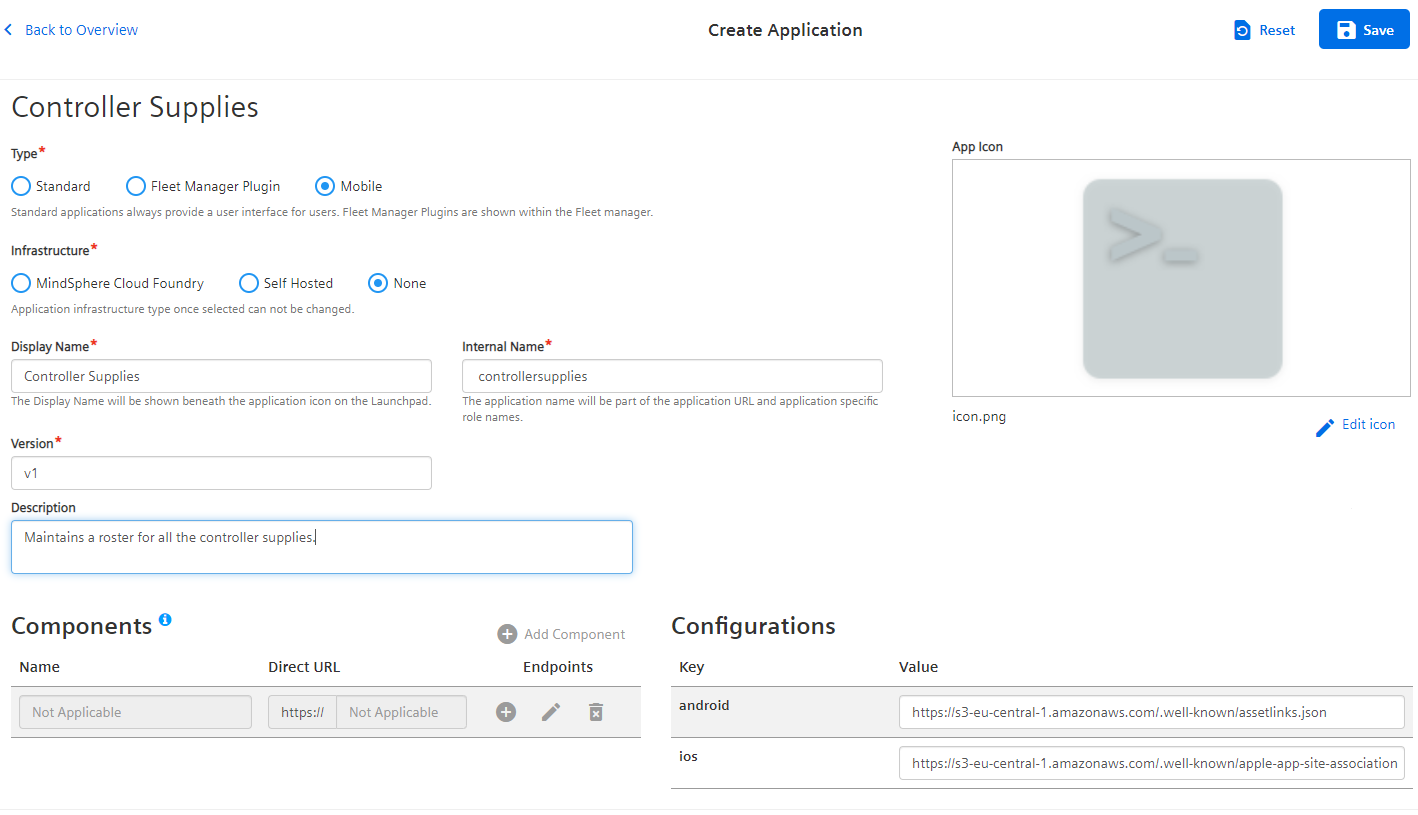
可以使用以下模式的端点,在后端组件注册后进行访问:
```url tab="Template" https://gateway.{region}.{mindsphere_domain}/api/{internal_app_name}-{tenant_name}/{version}
```url tab="Example"
https://gateway.eu1.mindsphere.io/api/app_1-my_tenant/v1
更多有关注册 Developer Cockpit 应用的信息,请参考运行 Cloud Foundry-Hosted 应用或集成自托管应用到 MindSphere 或 Developer Cockpit 指南。
Android 应用链接和通用链接¶
Android 应用链接和通用链接(iOS)用于在登录 MindSphere 后自动将用户重定向回原生移动应用。它们是严格基于 HTTP 的 URLs,并且可以用于映射到多个应用。Android 和 iOS 都执行域验证,域验证需要以下指定的文件:
| Android | iOS | |
|---|---|---|
| 文件名称 | assetlinks.json | apple-app-site-association |
| 位置 | https://{domain}/.well-known/ | https://{domain}/.well-known或 https://{domain} |
| 行为 | 如果重新定向失败,要求用户选择所需的应用。 | 如果重新定向失败,流量停止。 |
这些文件必须通过 HTTPS 承载,并带有内容类型 application/json 来提供服务。
点击这里以单查看用于域验证的示例文件
```JSON tab="assetlinks.json file" [{ "relation": ["delegate_permission/common.handle_all_urls"], "target": { "namespace": "android_app", "package_name": "com.siemens.mdsp.maecfbackend", "sha256_cert_fingerprints": ["F9:98:C1:88:A8:35:F0:88:43:91:A8:C9:51:F6:E0:7B:13:F1:ED:C2:79:C2:6A:31:56:79:A0:DB:E7:89:B7:AA"] } }, { "relation": ["delegate_permission/common.handle_all_urls"], "target": { "namespace": "android_app", "package_name": "com.companyname.mdsp.demo1", "sha256_cert_fingerprints": ["F4:C4:F5:07:74:C9:13:01:4A:86:72:24:A3:76:5D:E0:F4:28:D6:E6:C7:3D:25:18:94:0F:88:B2:52:6C:E1:46"] } }]
```JSON tab="apple-app-site-association file"
{
"applinks": {
"apps": [],
"details": [
{
"appID": "FM35W5TDQW.com.siemens.mdsp.MAECfBackend",
"paths": [ "*" ]
}
]
}
}
更多信息请参考 Android 和 iOS 开发者指南。
访问 MindSphere APIs¶
与基于浏览器的应用相比,会话 cookie 不能用于移动应用。移动应用可以使用访问令牌作为 web 客户端访问 MindSphere APIS。
获取授权码¶
-
构建您的移动应用的重定向 URI:
```url tab="Template" https://{provider_tenant}-{internal_app_name}-{provider_tenant}.{region}.{mindsphere_domain}/login
```url tab="Example" https://your_tenant-app_1-your_tenant.eu1.mindsphere.io/login -
使用重定向 URI 构建下面的 URL。这个 URL 将用户带到 MindSphere 登录屏幕。有关如何获取客户端 ID 的信息,请参考文档 Developer Cockpit 和 Operator Cockpit。
``url tab="Template" https://{provider_tenant}.piam.{region}.{mindsphere-domain}/oauth/authorize?login_hint={user_tenant}&response_type=code&client_id={client_id}}&redirect_uri={redirect_URI}&state={random-value}```url tab="Example" https://your_tenant.piam.eu1.mindsphere.io/oauth/authorize?login_hint=user_tenant_1&response_type=code&client_id=mobile-client&redirect_uri=https://your_tenant-app_1-your_tenant.eu1.mindsphere.io/loginstate参数授权协议接受一个
state参数,该参数允许恢复应用的诱导状态。它用于避免 CSRF(Cross-site Request Forgery) 攻击。每个state值都是惟一的,并且与发起的身份验证请求相关联。您可以通过确认响应中的state与您的请求中的state匹配来防止攻击。 -
调用准备好的 URL 来获得授权码。
在响应的 code 字符段中包含授权码。
信息
如果 Android 应用链接或者通用链接已经配置,用户在登录后自动重定向到原生移动应用。如果重定向失败,Android 要求用户选择所需的应用。在 IOS 中流量停止。
获取访问令牌¶
获取访问令牌需要客户端 ID 和客户端密钥。只有当应用在 Developer 或 Operator Cockpit 中注册后,这些内容才会显示。
-
用 Base64 格式编码客户端 ID 和客户端密钥的组合。
-
Combine client ID and client secret as shown below.
{client_id}:{client_secret} -
Encode the resulting string in Base64 format.
-
-
发送 HTTP 请求到 OAuth Authorization Service:
```HTTP tab="Template" { POST https://{provider_tenant}.piam.{region}.{mindsphere-domain}/oauth/token Content-Type: application/x-www-form-urlencoded Authorization: Basic {credentials-in-Base64-format} grant_type: authorization_code redirect_uri: {app_link/universal_link} code: {authorization_code} tenant: {provider_tenant} }
```HTTP tab="Example" { POST https://your_tenant.piam.eu1.mindsphere.io/oauth/token Content-Type: application/x-www-form-urlencoded Authorization: Basic YmFzZTY0IGVuY29kZWQgc3RyaW5n grant_type: authorization_code redirect_uri: https://my_domain/.well-known code: code_123 tenant: my_tenant }
响应包含一个访问令牌,用于访问 MindSphere APIs,如果可用,也可访问后端组件。此令牌有效期为30 分钟。
{
"access_token": {JSON_web_token}
"token_type": "bearer",
"refresh_token": {JSON_web_token}
"expires_in": 1799,
"scope": {list_of_scopes>}
"jti": {unique_value}
}
响应参数
scope 参数可用于验证所需的范围是否可用。默认情况下,所有移动应用的范围都是 {app_name}._access。
响应包含一个刷新令牌,用于在过期后生成新的访问令牌。此令牌有效期为12 小时。
访问 MindSphere APIs¶
- 像上面描述的一样请求访问令牌。
-
如果可用,使用请求令牌调用您的后端组件(如果可用)或 MindSphere APIs。
- 在请求头部的
Authorization声明中将访问令牌作为承载令牌传递。 - MindSphere APIs可从后端组件访问(如果可用)。
- 后端组件可以重用授权头部来访问 MindSphere APIs。
```HTTP tab="Template without backend component" POST https://gateway.{region}.{mindsphere_domain}/api/{endpoint} HTTP1/1 Content-Type: application/json Authorization: Bearer {user_token}
```HTTP tab="Example" POST https://gateway.eu1.mindsphere.io/api/assetmanagement/v3/assets HTTP1/1 Content-Type: application/json Authorization: Bearer {user_token}```HTTP tab="Template with backend component" POST https://gateway.{region}.{mindsphere_domain}/api/{internal_app_name}-{tenant_name}/v1 HTTP1/1 Content-Type: application/json Authorization: Bearer {user_token}
```HTTP tab="Example" POST https://gateway.eu1.mindsphere.io/api/app_1-your_tenant/v1/ HTTP1/1 Content-Type: application/json Authorization: Bearer {user_token} - 在请求头部的