Publishing process
Please be noticed that currently there is no automated process to publish applications directly through the Operator Cockpit to the Store. The onboarding work needs to be done manually by the Store owner.
Please refer to image below the general process for application publishing to your Store.
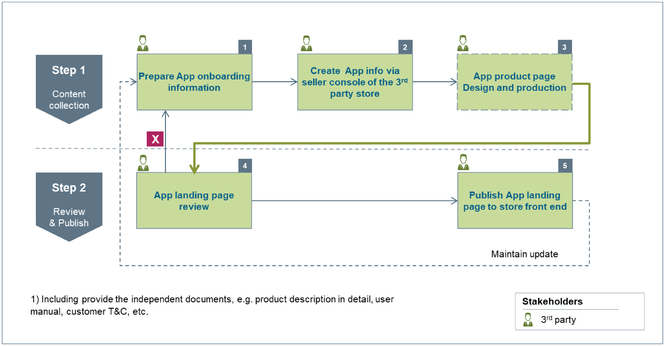
Below is the major process to publish your applications to the Store.
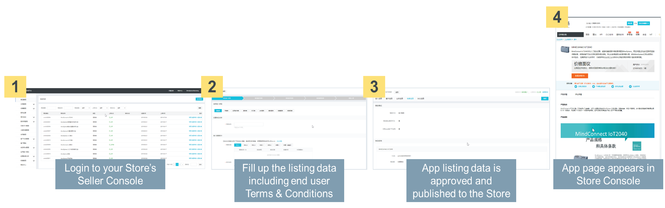
The application publishing process follows these general steps:
-
Login to your Store’s Seller Console
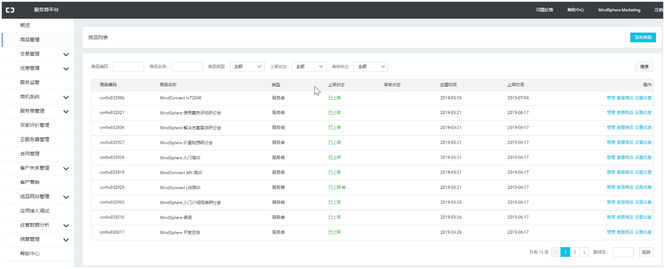
-
Follow the process bar to fill in the necessary information as required for each step
To enter your application listing data. When finish the last step of the process, the application info will be saved automatically and summited for approval. The approval status could be tracked on the right-top of the product information page.
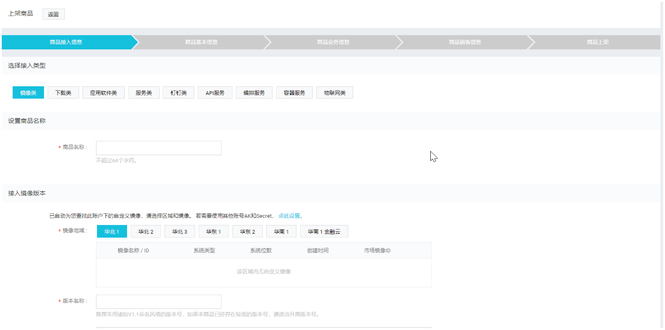
Please provide the terms and conditions that apply to the use of your application when fill up the listing data.
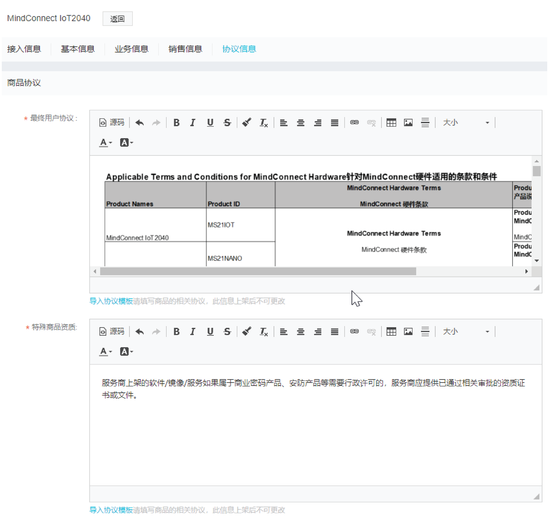
For the detailed description of application publishing steps, please refer to the following link in the website
-
Application listing data is approved
Your application is published in the Store front end.
NOTE
“Yes”: application is displayed at the Store front end.
"No": application is not displayed at the Store front end,which applies to the scenario if you only want to summit your application for content approval but not publish it to the Store front end to be viewed by customers.