Samba Share¶
The Samba server on SINUMERIK Edge is disabled until it is configured. The server can be enabled only on the "machinelan0" interface which is in the internal factory network that cannot access the internet. In order to admit connections from Sinumerik NCU, the Samba server should be configured and enabled. To configure and enable the Samba server, a System App called sambaserver is needed to be installed on the SINUMERIK Edge.
Please refer to chapter Application Management for detailed information how to install an application on your SINUMERIK EDGE device.
Username and Password Warning
You can set your own username. You cannot use “root” or “edge” as username. Password must comply with following password policy. Password must have minimum 8 and maximum 11 characters including numbers, special characters (i.e. +-*_), lower and UPPER case letters. Username and password can be set in specificConfig->sambaCredentials section of sambaserver application configuration by Manage MySINUMERIK Edge /App Management UI.
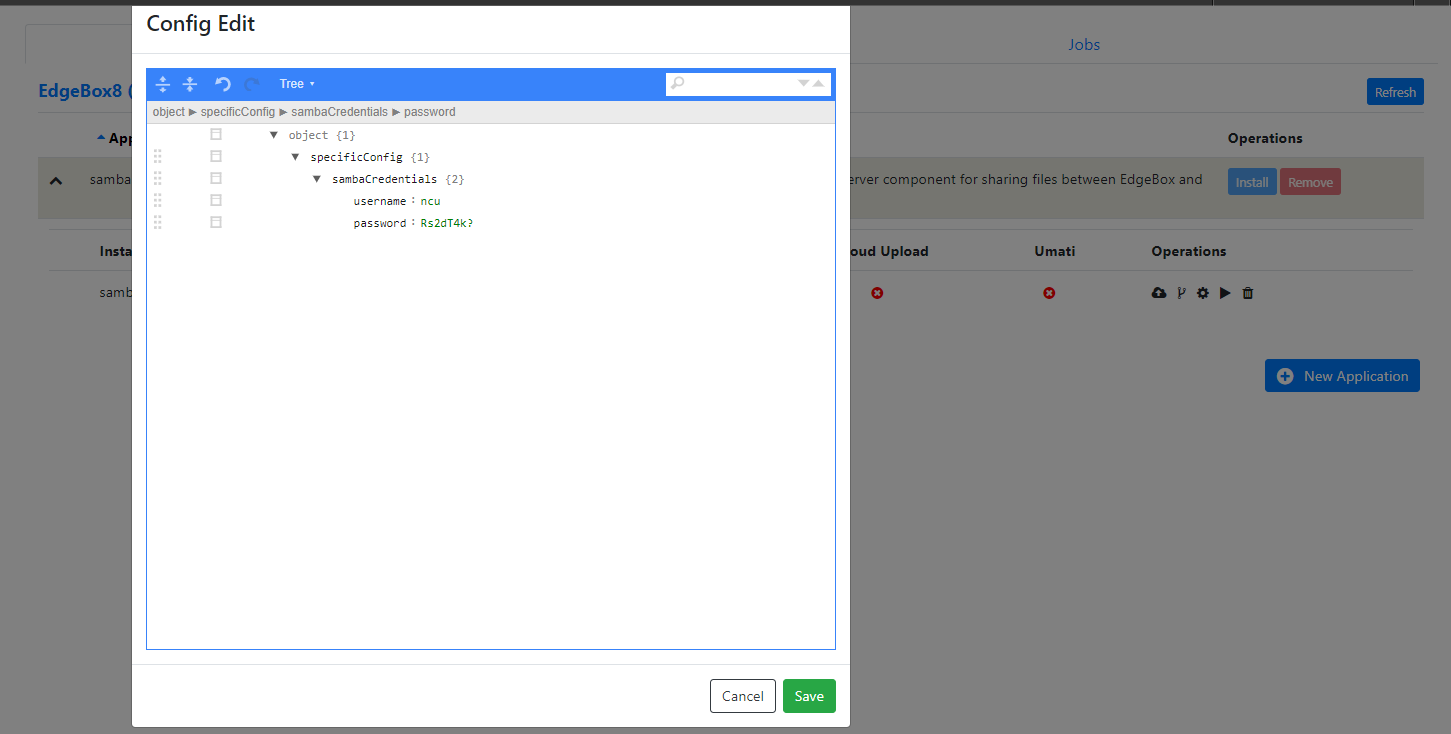
In order to access samba folders on Edgebox from other machine (such as HMI Operate) running on machinelan0 network, You need to connect the address in following format :
<ip_address_of_edgebox_on_machinelan0_network>/share
Ex:
192.168.214.249/share
Any questions left?
Except where otherwise noted, content on this site is licensed under the The Siemens Inner Source License - 1.1.