Configuration of the energy media analysis
Description
The energy media analysis is made up of several steps:
-
Some energy media are already included when you purchase the SIMATIC Energy Manager app:
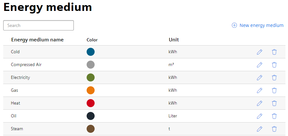
You can also create additional energy media for each tenant in the configuration of the SIMATIC Energy Manager app or change existing energy media.
As soon as a created energy medium is used, it can no longer be deleted.
You can find additional information here: Creating energy media
-
Next, you define for each asset which of the created energy media is required. You can define, for example, that electricity, gas, and oil are consumed on the "Filling station" (Filling) asset. You can then assign the variables from MindSphere to the energy media. You can also assign a reference value to the energy medium, for example, so that you can create a relationship between production quantities and energy consumption.
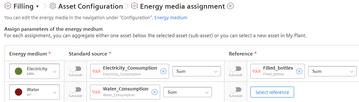
You can find additional information here: Defining energy media for an asset
-
You can also store prices and other contract information, such as CO2 consumptions, for each energy medium:
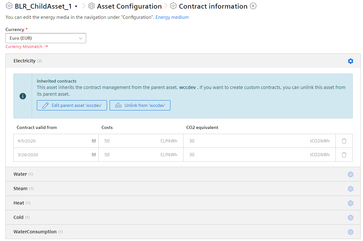
You can find additional information here: Defining contract information for energy media
-
Next, you can display the energy media analysis directly in the energy media dashboard. The dashboard is displayed automatically:
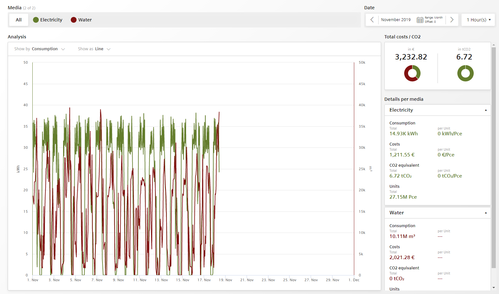
In addition to the graphs of the two energy media "Electricity" and "Water", you can also see the costs in € and the CO2 consumption.
You can find additional information here: Displaying the energy media analysis