Creating status mappings for the "Gantt" widget
Description
Using a status mapping, you can display changes in the value of a variable at a glance in the "Gantt" widget.
Status mappings
You can either create status mappings directly when creating a Gantt widget or you can create a new status mapping in the "Configuration" (Configuration) tab. This tab also shows you a list of the existing status mappings.
Creating and editing a status mapping
To create a status mapping, follow these steps:
-
Open "Configuration" > "Status mapping".
-
Click "New status mapping" (New status mapping).
-
Assign a unique name and a description.
-
You can assign a color, a label and a description for each value that a variable can assume.
If a value that is not defined in the status mapping table occurs in the variable, it is displayed with the status "not defined" and the color white in the Gantt widget.
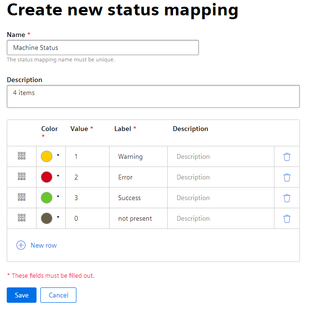
You use the created status mapping in connection with the "Gantt" widget. The order of each state mapping is reflected in the Gantt widget in the same way as shown in the table. You can change the order using drag-and-drop.