Development, Operation and Sales Process
The end-to-end process that generally applies to developing your application, operations and and providing it to others can be illustrated as follows:
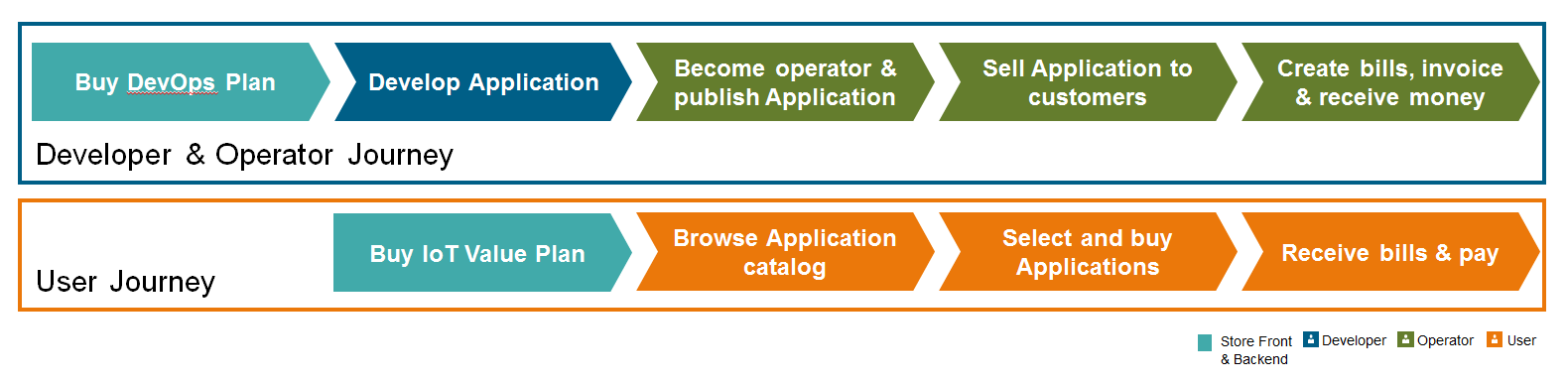
In order to make your application commercially available, the following steps must generally be taken.
Developers' perspective
-
Subscribe to MindAccess DevOpsPlan.
-
For Cloud Foundry applications:
Order and receive a MindAccess Developer Plan from Alibaba Cloud. This provides you with access to the Cloud Foundry development space.
The MindAccess Operator Plan provides you with access to the Cloud Foundry productive space on the Platform.
-
For self-hosted applications:
Order and receive a MindAccess Developer Plan from Alibaba Cloud for developing and testing the self-hosted application.
The MindAccess Operator Plan provides you with access to the productive space on the Platform.
-
-
Configure your development environment.
-
MindSphere-managed Environment
Use Cloud Foundry Command Line Interface or a tool of your choice to prepare your development space.
Configure Cloud Foundry as well as separately ordered or included Backing Services like additional data stores or message queues.
-
Self-managed Environment
Configure and use your development environment according to your needs and specifications(including technical requirements for mobile device operating systems), possibly provided by the vendor of the environment.
-
-
Develop your application.
-
According to your needs, create a local development environment by installing appropriate software tools.
-
Use the Developer Documentation to see how to create an application.
-
Use MindSphere API Reference and API Guide for information on how to make API calls.
-
Create your application in one of the supported languages.
-
-
Test and evaluate your application using the tenant on your development space.
-
Register your application as described in the Developer Documentation.
Test and evaluate your application as to its technology, functionality, performance, security and user interface with regard to expected content and behavior.
-
Use tools and processes to manage application testing.
-
Operators' perspective
-
Subscribe to MindAccess DevOpsPlan.
-
For Cloud Foundry applications:
The MindAccess Operator Plan provides you with access to the Cloud Foundry productive space on the Platform.
-
For self-hosted applications:
Order and receive a MindAccess Operator Plan from Alibaba Cloud.
The MindAccess Operator Plan provides you with access to the productive space on the Platform.
-
-
Prepare access to your application.
For productive purposes you shall use the productive system in connection with your application. Therefore you shall follow the respective process for Cloud Foundry and self-hosted applications.
-
An operator can deploy and enable the application in the production environment using the Operator Cockpit.
For self-hosted applications only registration using the Operator Cockpit is necessary.
-
Finally, an operator can allow access to the application from a MindAccess IoT Value Plan Account or MindAccess Developer Plan Account by using the Operator Cockpit.
-
-
Operate and use your application
-
When the operated application is interactive, you may access this application on the Launchpad of your Account on the productive tenant(except for mobile native applications). Applications of the type plugin (or sometimes also referred to as extension) may be accessed within the application in which they are integrated.
-
Conduct continuous monitoring to maintain health of your application.
-
Keep your application up-to-date (e.g. open source software, latest buildpacks for Java and Node.js in Cloud Foundry, updates on Backing Services).
-
Seller's perspective
-
Subscribe to MindAccess DevOpsPlan.
-
Deploy your application.
-
Register your application.
-
Register as a seller on the Alibaba Cloud Marketplace and set up your store.
-
Enter the product information for your application into your store.
-
Submit a request to the MindSphere Marketing team to list your application in the MindSphere Store.