Creating a package
A package can be created to download Time Series data, that can be downloaded and used for simulation in Amesim tool for analysis.
The following steps describe the procedure to create a package:
-
In the "Closed Loop System SImulation" application, click "Workbench" from the left navigation.
-
Select the required Digital Twin Template and asset from the top navigation.
-
In "Workbench", click "Create Package" from any of the these tabs- "Timeseries and Events", "Runs" or "Packages".
-
Enter the "Package Name" and "Package Description".
-
Select the "Start Date" and the "End Date", and "From" and "To" time range.
-
Click "Generate".
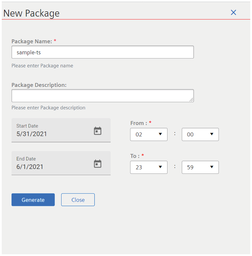
The package is created and is visible in the "Packages" tab in "Workbench".
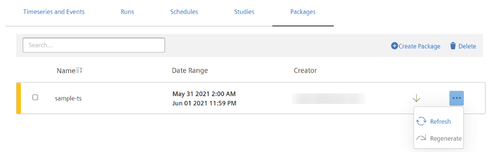
To fetch the latest status, click "Refresh". It is also possible to regenerate the package and download the package.