Results
User interface "Workbench"
The "Workbench" tab displays the Timeseries data and events data for the selected Digital Twin Template. In addition, the studies and runs created for that specific digital twin template are also displayed.
It is also possible to create a run for the selected study.
The following graphic shows the "Workbench" screen:
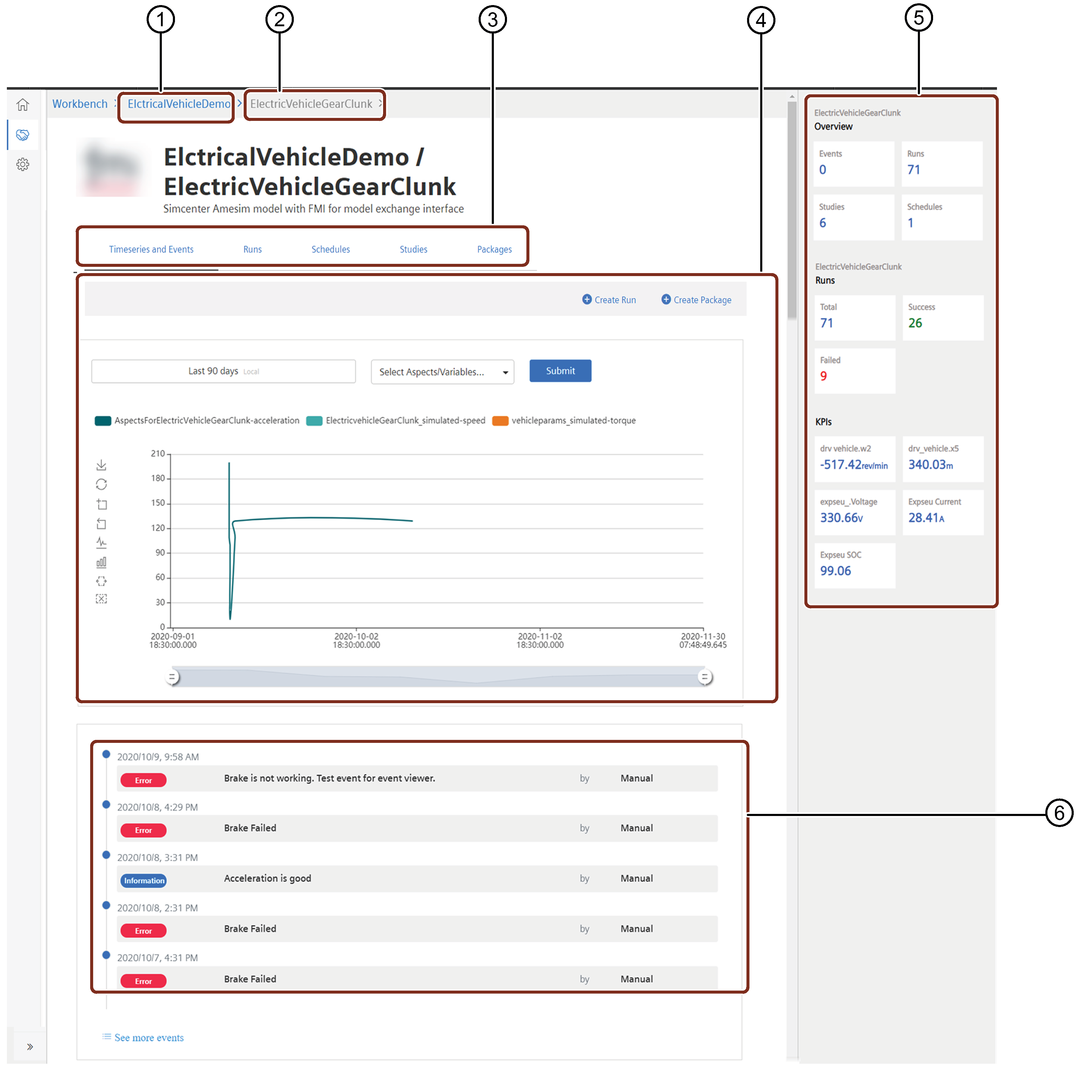
|
① |
Selected Digital Twin Template |
|
② |
Selected asset |
|
③ |
Tabs available in "Workbench" |
|
④ |
Display of timeseries data for a selected time range and for selected variables |
|
⑤ |
Overview, Runs and KPI details for the selected asset. KPIs are the last values of the simulation runs. |
|
⑥ |
Display of events for the selected time range |