Introduction
The Closed Loop System Simulation application enables you to easily create, manage and run the simulation between onboarded assets and their system models.
With this application, you can build connections between the real onboarded physical asset and the virtual system model. You can also manage multiple simulation runs to optimize system performance.
This application helps you to design higher quality products, reduce costs, and deliver innovations faster.
This application supports any simulation tools that follow the Function Mockup Interface (FMI) standard. It also allows you to launch system simulation on the mapped model. The simulation results are saved and managed according to the requirements.
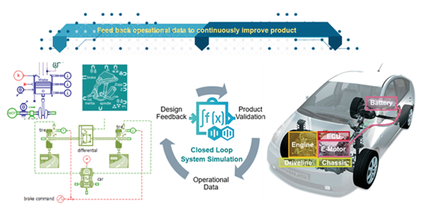
Overview
The Closed Loop System Simulation application helps engineers to simplify the manual process and in turn, build better products designed to work on operational field data. This application also helps the operations engineer to diagnose problems with the on-field asset. This can be done by comparing its response to the ideal simulated output of on-field assets system model.
The Closed Loop System Simulation application provides the following features:
-
Connect system simulation models to onboarded assets.
-
Manage simulation model parameters within the application.
-
Create multiple simulation configurations to run battery of simulation tests using operational data simultaneously.
-
Configure variables whose simulation results are stored in IDL.
-
Visualize simulation data within the application.
-
Compare simulation results and operational data to make informed design decisions and schedule simulations to run them periodically.
-
Queue simulations to manage load on infrastructure.
-
Interface with system simulation applications using available or custom connectors.
-
Supports FMI 2.0 compatible system simulation applications.
The Closed Loop System Simulation application has the following benefits:
-
Save time and effort in creating the mapping between the system model and the onboarded asset.
-
Visualize asset’s simulation data and compare simulation results to make informed decisions and schedule simulation runs to optimally use your high performance computing infrastructure.
-
Manage multiple simulation configurations which enables engineer to run broad set of simulations leveraging operational data.
This application allows the user to create Digital Twin Templates from system models. Once the digital twin is created, the application allows the user to create Studies and simulation runs. The user can also schedule simulation runs by making them run at a future date.
For information about creating Digital Twin Templates, refer Using "Configuration".
In addition, the Closed Loop System Simulation application provides the following features:
-
Map system simulation models to onboarded assets: This enables the user to define a digital twin template. The template defines the mapping between the variables of the onboarded asset and the virtual variables in the system model. The mapping can be reused across all assets of the template’s asset type.
-
Enhanced Simulation Data Model: Enhanced data model persists simulation data like design constants and parameters that enables simulation users to finely control the system model and visualize the changes in system behavior. Support for persisting thresholds evaluates the system performance within the operating limits.
-
Simulation results storage and visualization: By using MindSphere IDL to store simulation results, the user can now test multiple scenarios without overriding the data. Closed Loop System Simulation application’s in-built visualization of simulation results enables the user to view the simulation results in the context of the simulation model. Visualization also allows the design engineer to compare results of two data sets, thereby assisting in diagnosing the system model behavior.
-
Manage operational data requests for simulation runs: This enables the user to define an experiment under a Digital Twin Template. The experiment will include all the necessary settings for the Closed Loop System Simulation. After the experiment is defined, it can be saved and reused for any asset under the Digital Twin Template.
-
Scheduling and queuing simulations: Scheduling helps the users to run simulation periodically or on a later date and time. This allows the organization to ensure that their computing infrastructure is used optimally. Simulations can be now queued to not burden the infrastructure or slowing down running simulations.
The Closed Loop System Simulation user interface has the following tabs:
-
Home: Displays assets, events, digital twin templates etc. For more information, refer User interface "Home".
-
Workbench: Displays IoT data, studies and runs details. For more information, refer Using "Workbench".
-
Configuration: Enables the users to create Digitial Twin Templates and configure rules. For more information, refer Using "Configuration".
Purchase Closed Loop System Simulation
You can purchase the Closed Loop System Simulation offering by purchasing the following offerings:
-
IoT Value Plan
-
Closed Loop Foundation
-
MindSphere Integrated Data Lake