Open Edge Device Kit User Interface¶
This Open Edge Device Kit user interface is a package that should be used only for development and debugging purposes and not in the production environment.
You should run the OEDK UI by typing "localhost" to your web browser, in the Edge Device in which OEDK is running.
Overview¶
In the "Overview" screen, you will be able to see the connection status of the device. 
You could follow the diagnostic messages produced by the OEDK could switch the Onboarding tab, if the agent in the device is not yet onboarded.
Data sources¶
In the "Data Sources" screen, you can see the data configuration that is prepared in the Open Edge Device Manager UI plugin.

Onboarding¶
In the "Onboarding" screen, you can onboard your device.

With the onboarding key json file that you obtained from the Open Edge Device Manager Plugin UI, you can either upload the file itself or you can give the content of the file to get onboarded.
Then, follow the onboarding status of the device with the following status (Not onboarded, Onboarding In Progress, Onboarded).
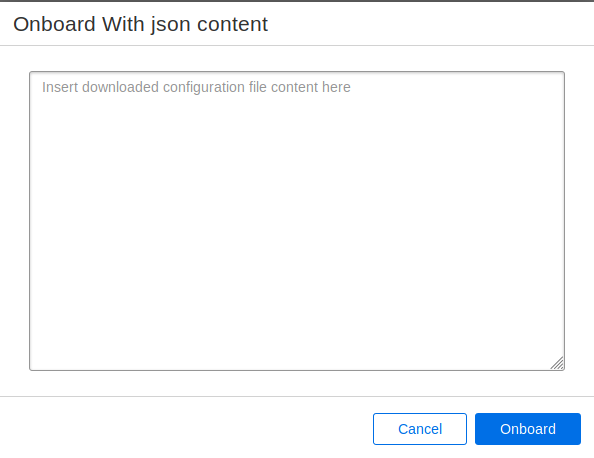
Time Series Simulator¶
In the "Time Series Simulator" screen you could easily start various types of data uploads.

Except where otherwise noted, content on this site is licensed under the Development License Agreement.