Insights Hub Monitor Plugin SDK – FAQ¶
Why does npm install output errors?¶
- The npm proxy settings are not configured correctly.
Why is the plugin not displayed in Operations Insight?¶
- The plugin has not been created with type
Insights Hub Monitor Plugin - The required role is not assigned to your user.
- You have not logged out and logged back in after assigning the role to your user.
- The plugin is not provisioned for this tenant.
- The plugin configuration is invalid.
Why is the plugin shown on the Launchpad?¶
- The plugin has been registered in the Developer Cockpit as a normal app instead of as
Insights Hub Monitor Plugin.
Why don't I have the permission to access Insights Hub and Industrial IoT APIs?¶
- The required roles have not been assigned to the plugin in the Developer Cockpit.
Why can't I load libraries like bootstrap in my plugin?¶
- The CSP header has not been customized in the Developer Cockpit.
How do I remove the plugin from my tenant?¶
- Remove the plugin roles from your user (selected users only).
- Remove it via the Operator Cockpit (all users of the tenant).
Why do I get a pop-up to re-authenticate my session for the plugin?¶
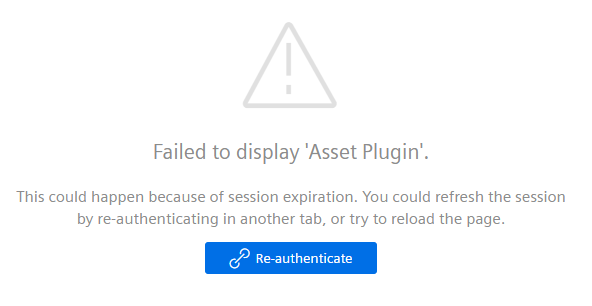
- The Insights Hub Monitor Plugin SDK is not integrated properly.
- The plugin does not send any requests to the Insights Hub and Industrial IoT backend and therefore the plugin session expired.
- Click on the button to re-authenticate your session for the plugin in an extra tab and reload Operations Insight afterwards.
-
Refresh the app token automatically, by periodically sending a ping to a Insights Hub backend service (don't forget to add the required roles), e.g.:
setInterval(refreshToken, 60000); function refreshToken() { var xhr = new XMLHttpRequest(); xhr.open('GET', 'api/assetmanagement/v3/assets?size=1', true); xhr.send(); }
I used the Fleet Manager Plugin SDK in the past. How can I upgrade to use the Insights Hub Monitor Plugin SDK?¶
The Insights Hub Monitor Plugin SDK is fully compatible. All interfaces and functionality known from the Fleet Manager Plugin SDK is also available now.
- Replace the
mindsphere-fm-plugin-sdk_{version}.tgzin your project with the latestihm-plugin-sdk_{version}.tgz - Run
npm iornpm i ihm-plugin-sdk_{version}.tgzdepending on where you saved the sources. - Rename in your sources the variables
fmProxyandfmPluginBootstrappertoihmProxyandihmPluginBootstrapper. - Build your plugin and deploy it.
- Register it in Developer Cockpit as Insights Hub Monitor Plugin.
Last update: February 23, 2024
Except where otherwise noted, content on this site is licensed under the Development License Agreement.