Insights Hub Monitor Plugin¶
Introduction¶
Insights Hub Monitor provides built-in plugins and offers third-party providers to integrate their own plugins. These plugins typically display information or configuration options for a selected asset or a specific use case in the tenant.
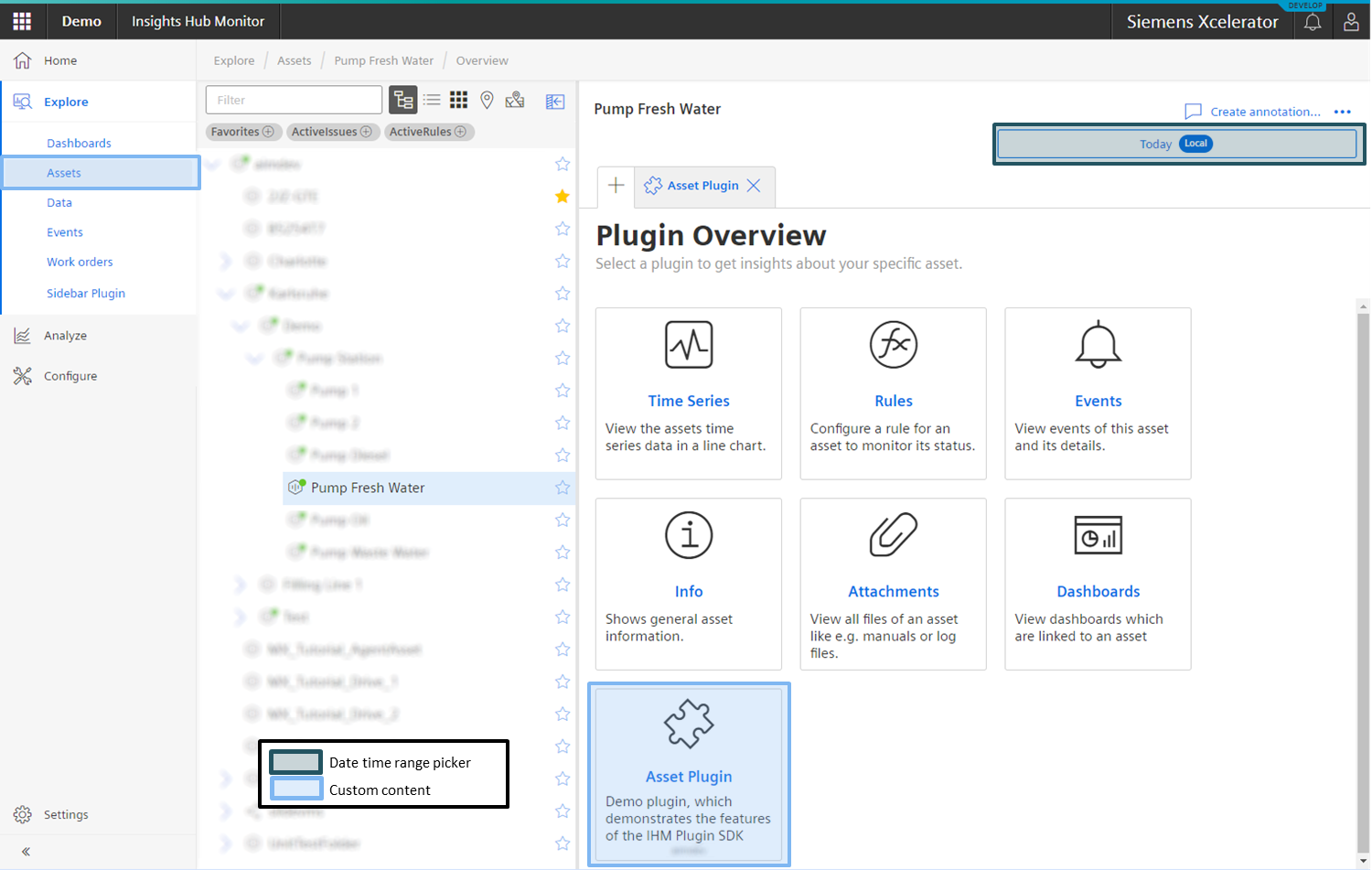
As developer you can integrate an asset-plugin in Explore Assets - using the specific context of a selected asset.
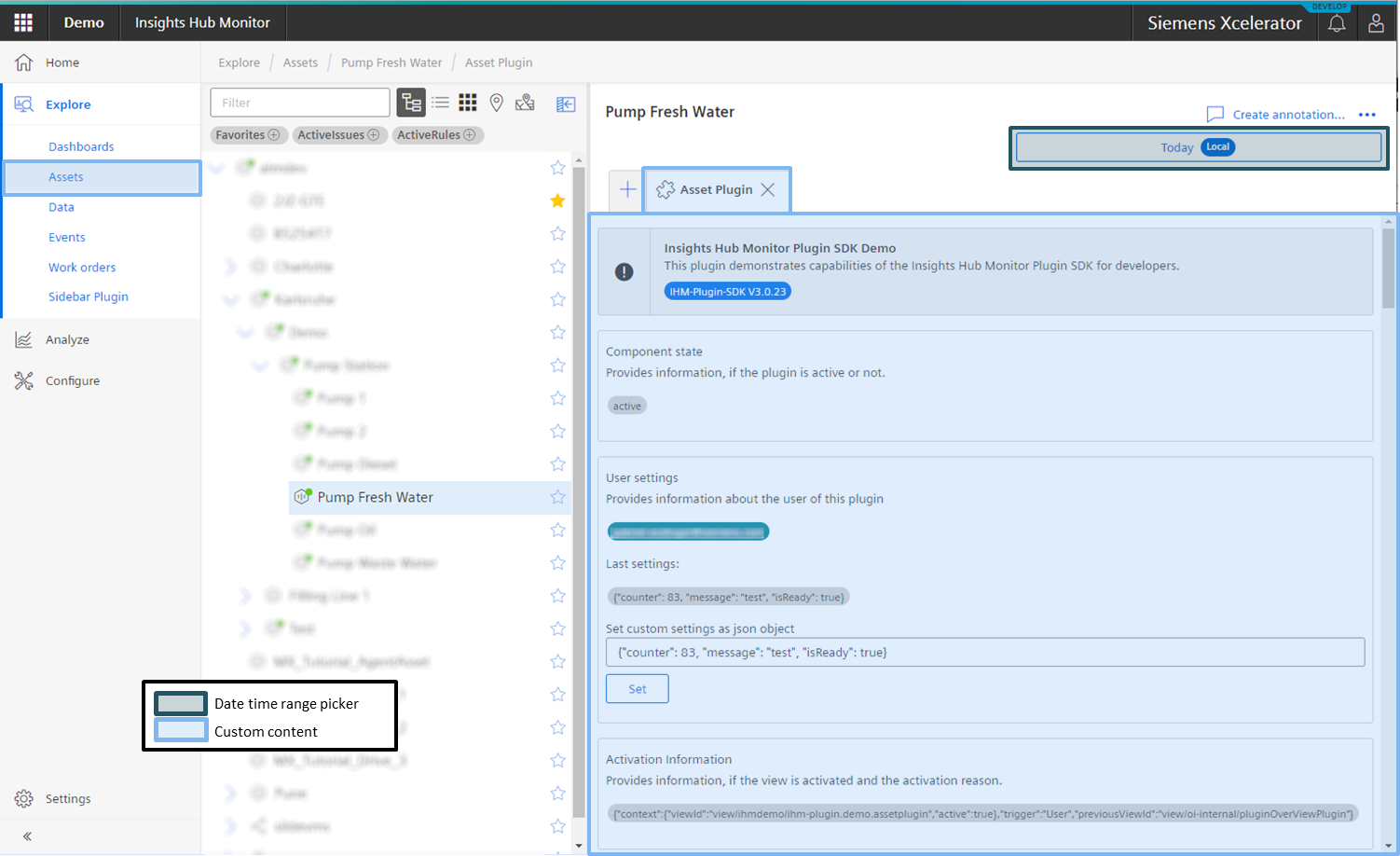
Or you can integrate the plugin in the sidebar to support a more generic feature like the already built-in plugins as Dashboards or Work orders.
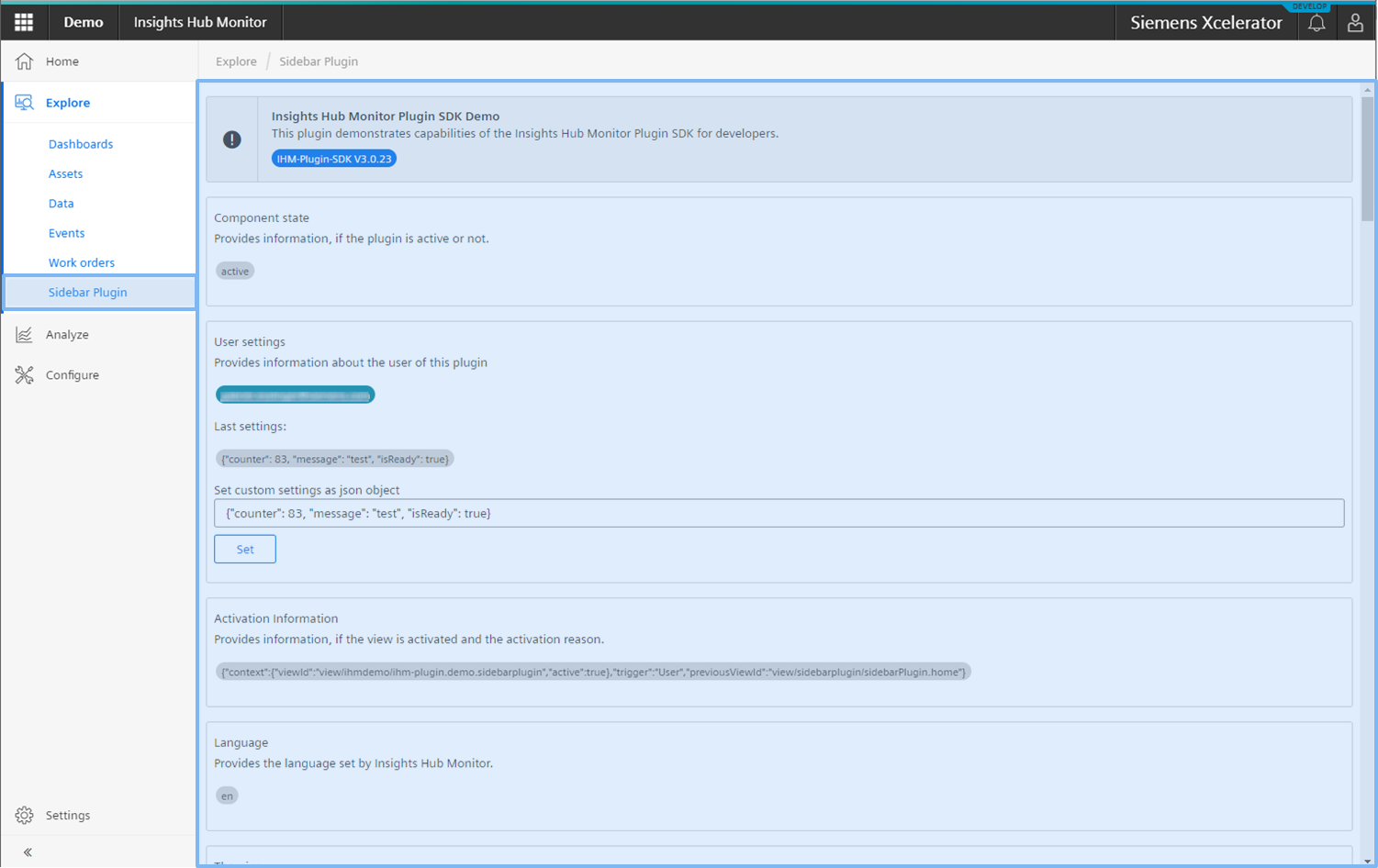
Since Insights Hub Monitor application was designed from beginning to support plugins, you are able to integrate your custom plugin with less effort just by adding the IHM Plugin SDK into your plugin and register that as an Insights Hub Monitor Plugin. Various features in the sdk makes the life for developers easier.
For instance, if you want to create notifications to your users, use the built-in interface and inform the frame application, which will handle the rest for you.
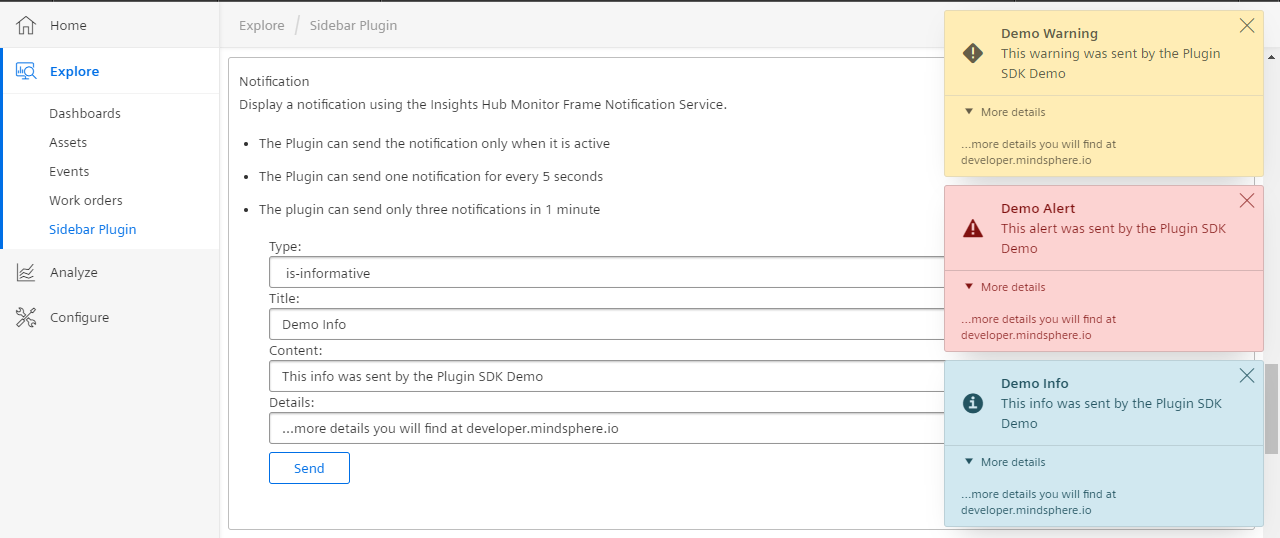
Info
There is no other way to integrate plugins into Insights Hub Monitor than using this SDK.
Info
Third-party Insights Hub Monitor Plugins are currently only supported in region Europe 1.
Getting the Plugin SDK¶
Download the Insights Hub Monitor Plugin SDK from the Siemens Industry Online Support (SIOS) Portal by following this link [EN].
For integration instructions refer to the Getting Started or the Demo.
Features¶
The Insights Hub Monitor Plugin SDK allows to integrate third-party plugins into Insights Hub Monitor and provides an interface to communicate between Insights Hub Monitor and the plugin.
In addition to custom content, Insights Hub Monitors Plugin can provide plugin information and use a date time range picker:
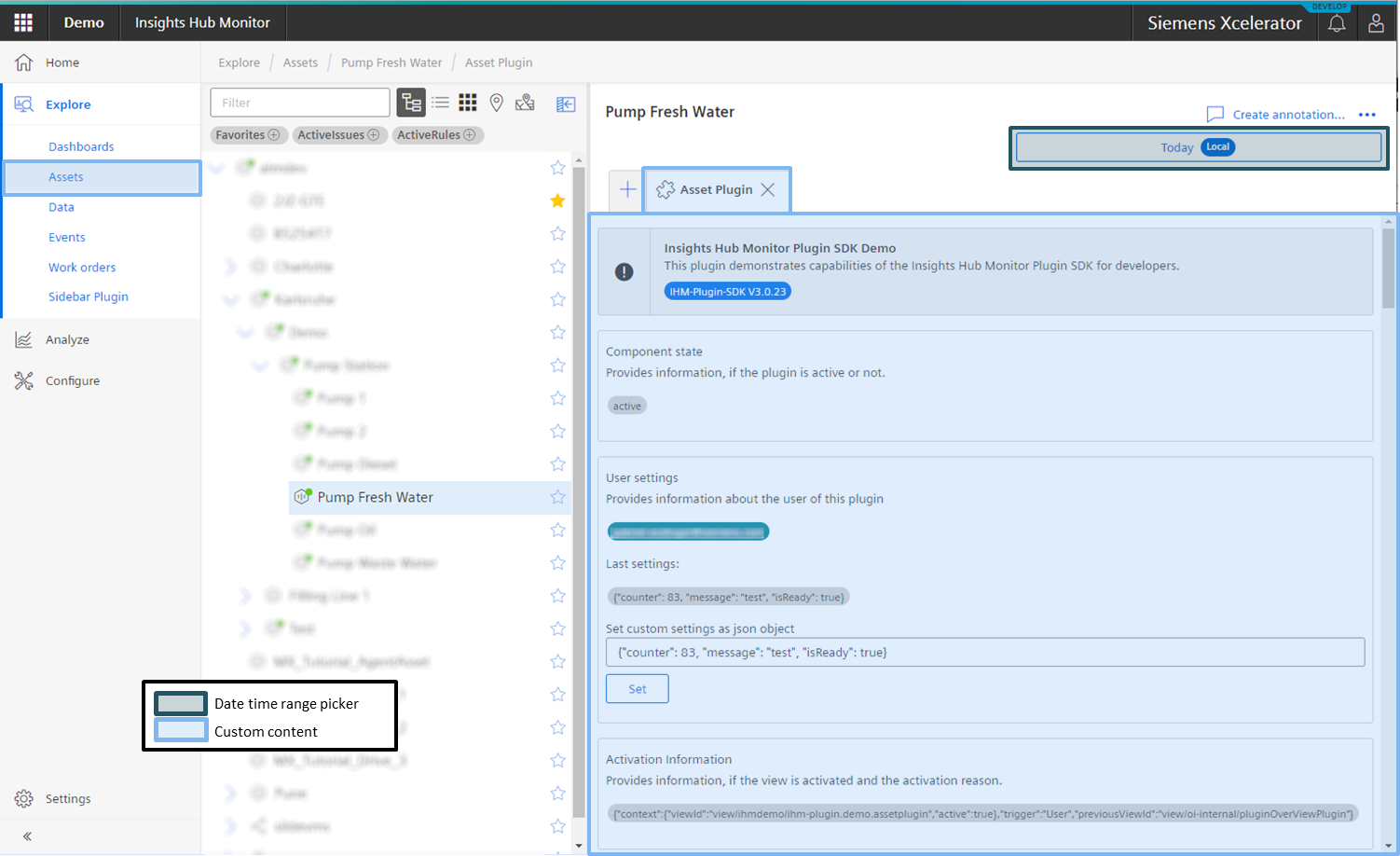
Restricted Visibility¶
The visibility of third-party plugins is configured using roles. Plugins are only displayed for users who have the required roles.
Date Time Range Picker¶
A date time range picker is available for custom plugins and can be activated, if needed.
Plugin Information¶
Plugin developers can define additional plugin information for their plugin. The plugin information displays the plugin name, copyright information, links and provider information. If the plugin is provisioned to another tenant, the provider information refers to the operator tenant.
Differences with Applications¶
The main differences between a web application and a Insights Hub Monitor Plugin are:
- A Insights Hub Monitor Plugin has to implement the Insights Hub Monitor SDK.
- A Insights Hub Monitor Plugin does not implement the osbar.
- Insights Hub Monitor Plugins are registered in Developer Cockpit as a
Insights Hub Monitor Plugin.
Except where otherwise noted, content on this site is licensed under the Development License Agreement.